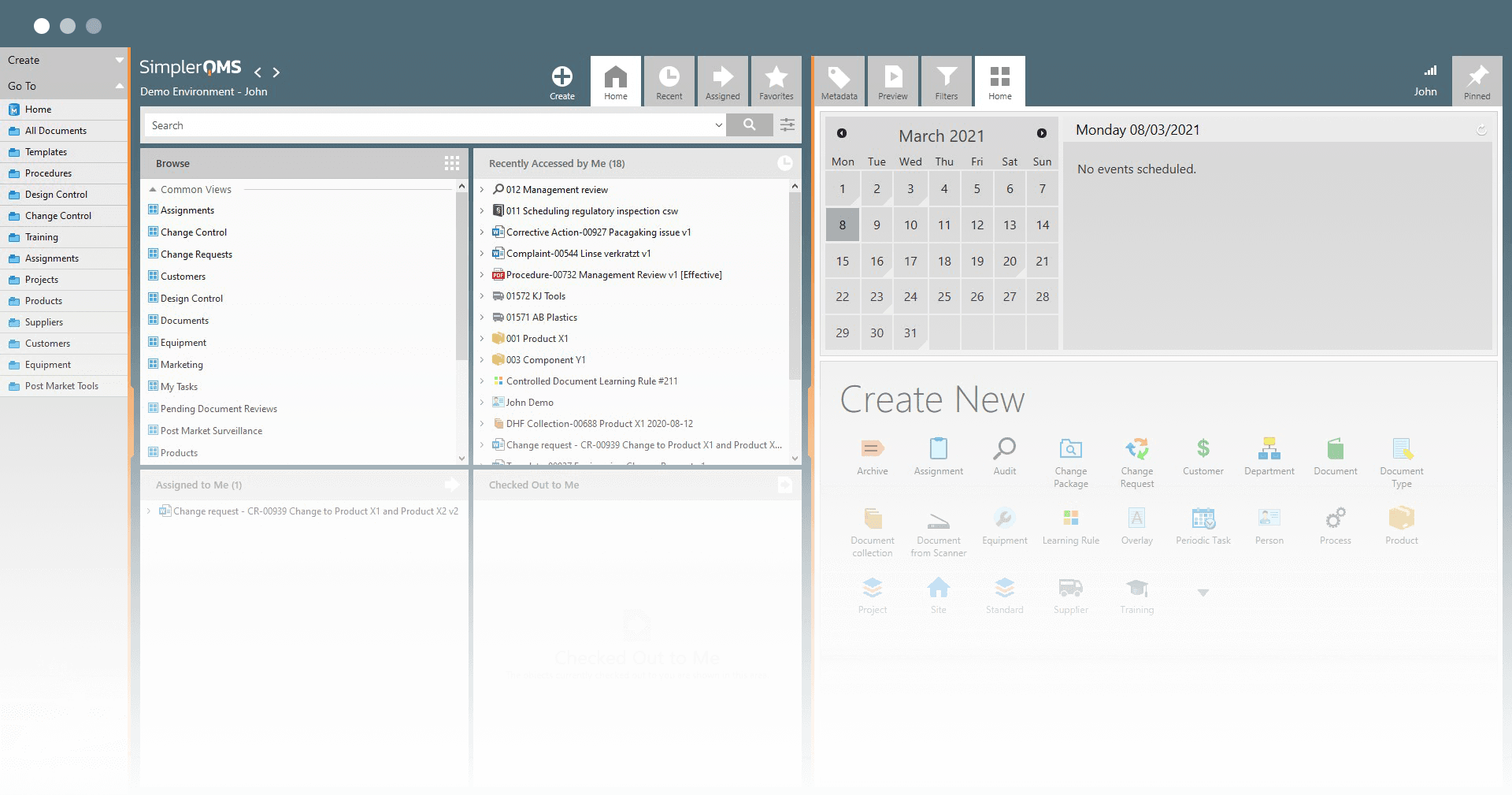Approve Documents
Discover the seamless document approval experience in SimplerQMS.
TRUSTED BY
























ON THIS PAGE
Overview
Benefits
How It Works
Related Features
Featured Modules
Next Steps
Overview
SimplerQMS streamlines the document approval process.
The system ensures smooth document approval through configurable workflows, automated notifications and reminders, and a complete audit trail.
This simplifies and accelerates the transition of documents from draft to operational use.
Benefits
Discover the benefits of SimplerQMS document approval capabilities.
Automated Notifications
Route documents for approval along with automated email notifications. Ensure that designated approvers are promptly informed and can quickly assess documents.
Enhanced Document Integrity
Use 21 CFR Part 11 compliant electronic signatures to approve documents. Ensure the integrity and security of every approved document in the system.
Flexible Effective Date Settings
Define when a document becomes operational within the company. Have the flexibility of setting an effective date or making documents effective immediately.
Streamlined Transition to Training
Integrate approved documents into learning rules. Establish consistent training management processes and ensure that personnel is always trained on the latest SOPs.
How It Works
The document must be effective to start being used within the company.
You can set a document effective date during the approval process. Set a specific future date for the document to be implemented.
The system allows you to make documents effective immediately if needed. It only takes a click of a button to make the document effective right after approval.
After creating and drafting the document, you can easily route the document for approval.
An automated email notification will be sent to the designated approvers, informing them that the document is ready for their approval.
You can approve a document by signing it using a 21 CFR Part 11 compliant electronic signature.
The electronic signature authenticates the approval process and validates the document’s integrity.
Documents are securely distributed as tamper-proof PDF files, ensuring version control and audit trails.
You can verify the electronic signatures at the bottom of the document to ensure authenticity and traceability.
Once a document is approved, it can be used for learning.
You can create learning rules to automatically assign the document for learning to specific employees.
The system will notify employees of the new or updated documents to learn.
Related Features in SimplerQMS
Here are some additional features that can further enhance your document management process.
Store and Retire Documents
Effortlessly store and retire documents. Maintain an organized repository of current and relevant documents.
Review Documents
Facilitate a structured review process by routing documents for review. Allow designated reviewers to provide feedback and ensure content accuracy.
View the Audit Trails
Access a comprehensive view of a document’s lifecycle. Track all document changes, reviews, and updates from document creation to the current state.
Featured Modules in SimplerQMS
Learn how SimplerQMS can help you streamline other QMS processes.
Document Control
Automate and streamline your document control activities with ease.
Change Management
Implement changes in your QMS effectively without compromising on structure or compliance.
Template Management
Ensure consistent and compliant data collection with streamlined form and template management.
Take the Next Steps with SimplerQMS
Explore SimplerQMS further by requesting a personalized demo for a more comprehensive understanding of our document management and other quality management process support.