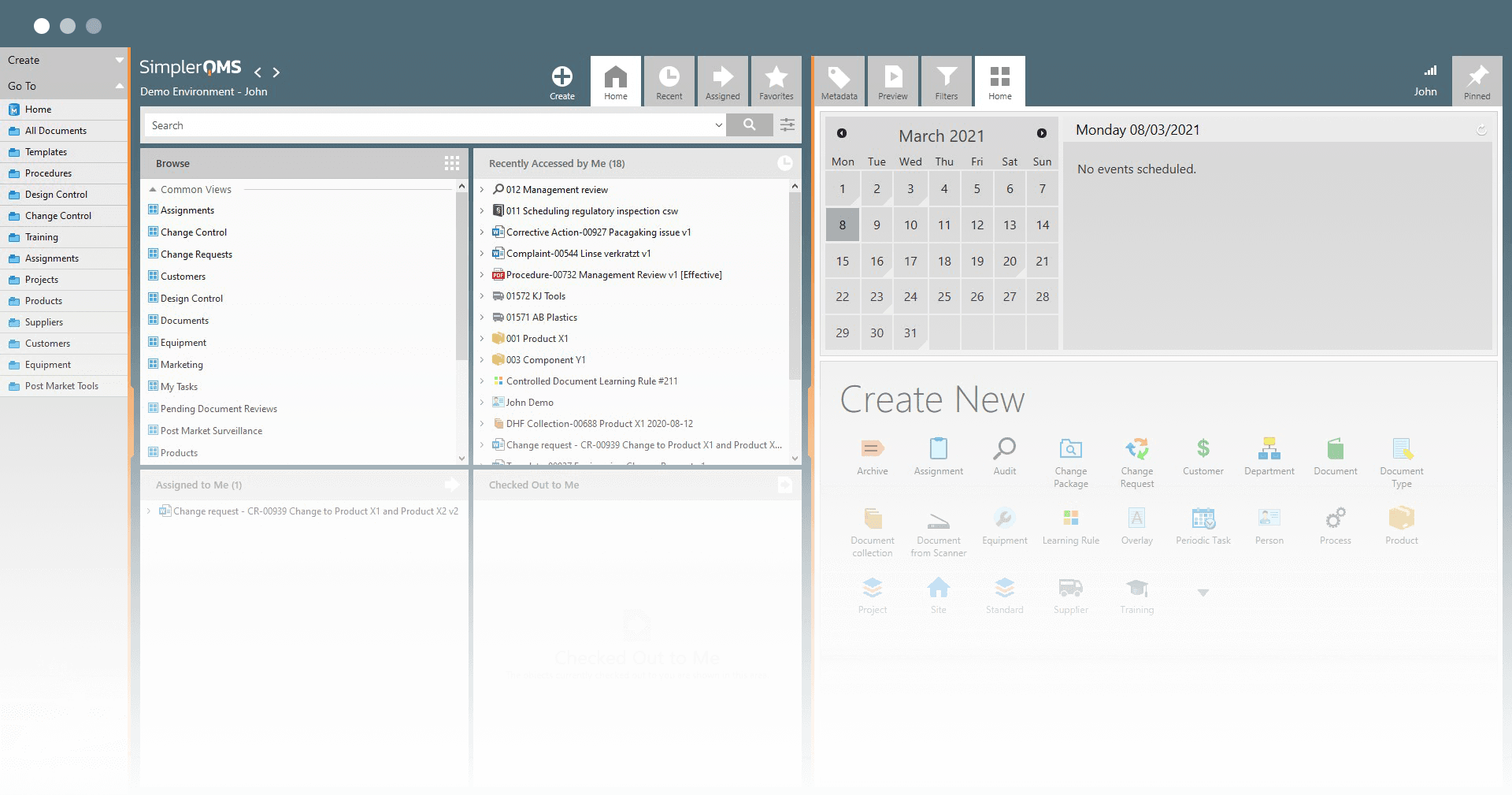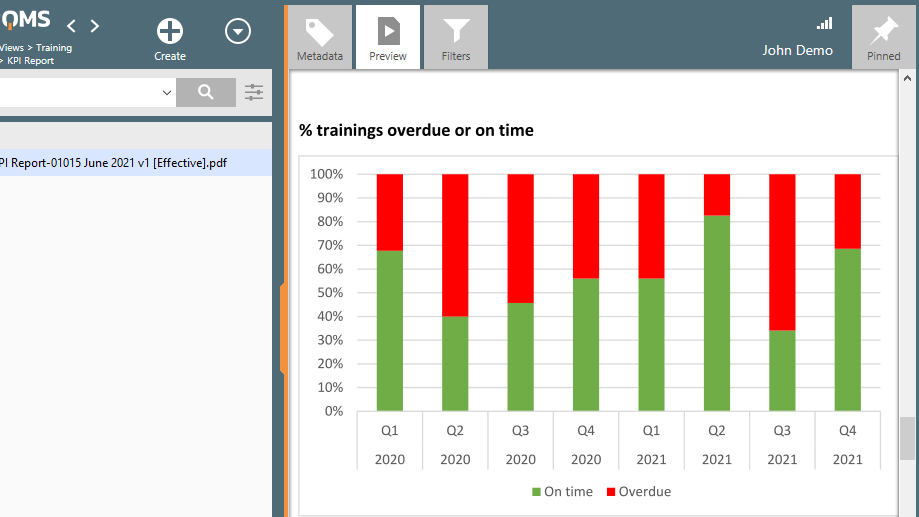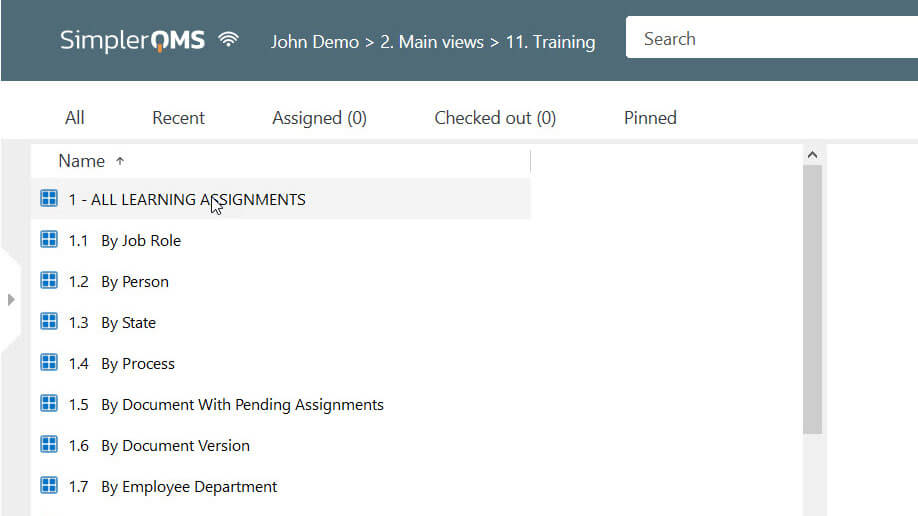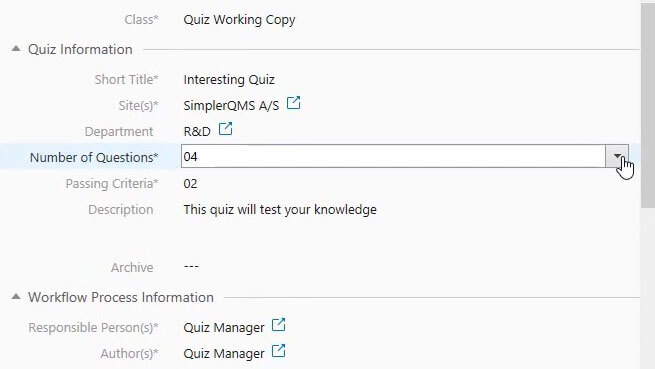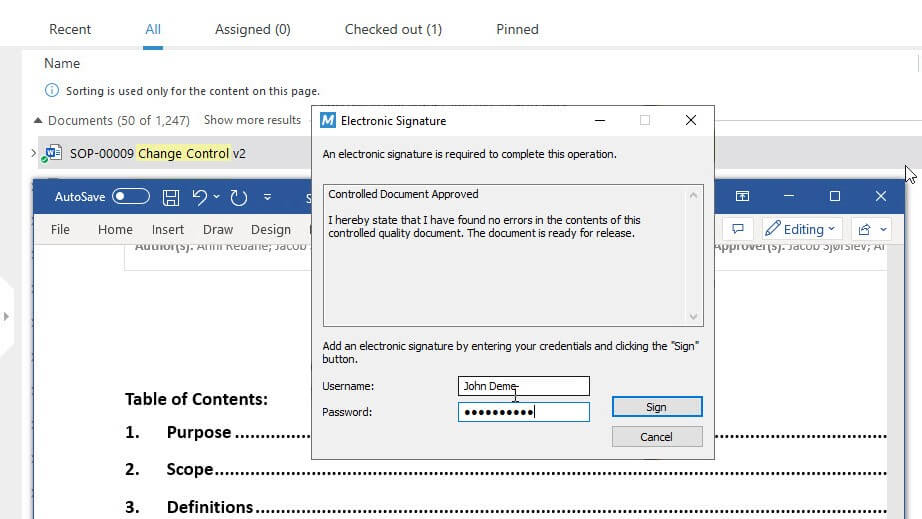Employee Training Management Software for Life Sciences
Develop employee competence while maintaining compliance. Streamline the training process with learning rules and training groups, automate task assignments, reminders, and more.
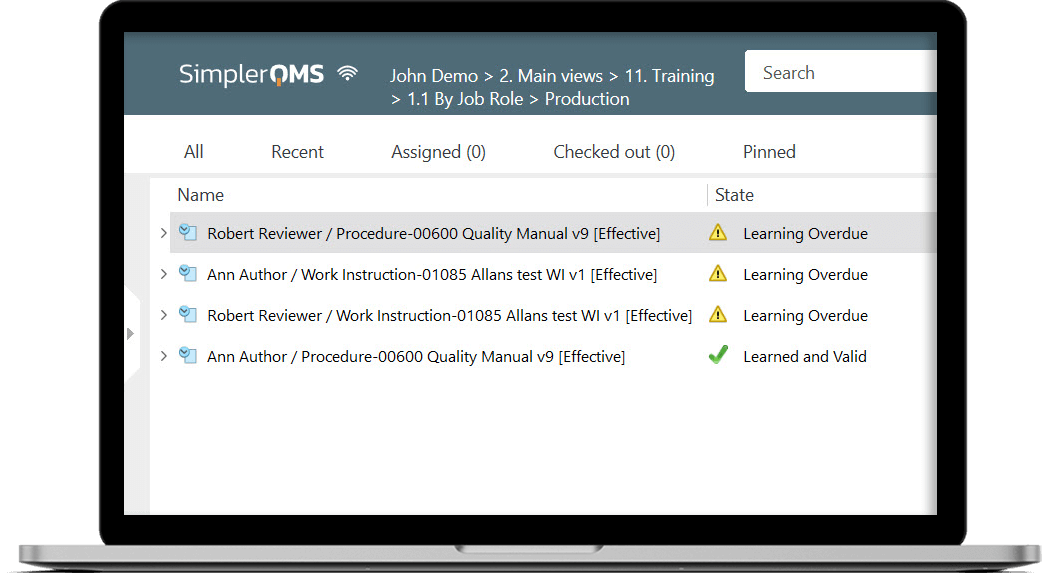
TRUSTED BY
























Complete Training Management Solution Within an All-In-One eQMS Solution
Training management software solution helps you achieve efficient, well-documented, and compliant training processes.
Access features such as automated assigning of training activities, email notifications, training effectiveness assessments, tracking of training progress, and more. All to assist you in identifying skill gaps, facilitating learning activities, and maintaining detailed training records that meet compliance requirements.
The training management solution is part of an all-in-one eQMS. It encompasses all core quality system modules, including document control, change management, non-conformances, supplier management, equipment management, complaint management, audit management, and more.
Targeted and Flexible Training Management
Create targeted training groups which include employees with specific roles or department membership. For example, assign new employees to established training groups for seamless onboarding into the company’s different departments – based on their skills and learning needs.
Create learning rules for training, and define grace periods, validity, quizzes, and passing criteria. Set up reminders for trainees to perform training and re-do it as needed.
Make training processes easier by automatically notifying trainees via email whenever assignments are assigned to them and when their training activity due dates are coming up.
Keep All Learning Processes In One System
Centralize all training processes in one place using the SimplerQMS solution. Automate training activities and store data within the software to keep track of training completion.
Import classroom training or on-the-job training information into SimplerQMS to ensure a record of all activities. Enable self-learning and train-the-trainer for anyone in your organization.
Assign any type of version-controlled training material such as documents, videos, presentations, etc. to training groups and get an overview of your training compliance.
Manage Your Team’s Training Progress
Overview training progress using highly customizable dashboards. Analyze training progress related to specific learning documents, persons, processes, training groups, departments, document types, and more.
Easily export data from SimplerQMS for further analysis or connect it to other systems such as LMS (Learning Management System). SimplerQMS also provides KPI reports on demand (upon request) to assess training status. You can easily monitor the number of overdue training activities, training on time, training completion, and so on.
Ensure On-Time Training Completion
Automate notifications of upcoming training via emails and alerts. Set reminders to ensure your team is aware of pending training.
The system automatically sends reminders to trainees when training activities are due, or new ones are assigned. Employees in specific training groups are notified to perform retraining when related documents are updated, as an SOP for instance.
Monitor training status via dashboards to help ensure training is completed on time. Easily escalate overdue training activities to managers if needed.
Manage Assessments of Training Effectiveness
Measure training effectiveness with customizable quizzes in multiple-choice format and pre-defined passing criteria.
Easily link quizzes to learning documents. Send the quiz through the “draft, review, and approve” workflow before releasing it and route it for updates when needed.
Evaluate training effectiveness better with quizzes than just having trainees read and sign documents.
Handle Personal Data According to Standards
In SimplerQMS, personal data is handled in accordance with privacy and security regulations and standards.
The system is only accessible to authorized users. Access to personal training records is limited to training managers, supervisors, and trainees themselves.
SimplerQMS provides a cloud-based solution and stores data in the Microsoft Azure Cloud Data Centers. All information is stored securely within an ISO 27001:2022 and FDA 21 CFR Part 11 compliant system. SimplerQMS is also fully compliant with the GDPR regulations.
Categorize Competences With Training Management
Store CVs, certificates, training records, and other material related to employees’ competencies in one place.
Create a skills matrix using a template to better understand your team’s strengths and weaknesses. Identify gaps in your employees’ competencies and offer more training to help them improve. Or redistribute talent internally to where it is most needed. Evaluate employees’ performance annually and create training plans to develop relevant skills in the upcoming year.
With such an overview of competencies, you will also be able to make better decisions when making future hiring decisions.
Maintain a Clear Overview of Compliance Related to Training Management
Employee training management features inside SimplerQMS support Life Science companies in complying with requirements regarding training management.
Demonstrate that employees are suitable, trained, and competent to perform the assigned functions with training records.
Enable electronic signing of training activities with FDA 21 CFR Part 11 and EU GMP Annex 11 compliant electronic signatures. Keep track of training records and have access to the history of all training activities with detailed audit trails.
Easily Integrate With Other Systems
Integrate SimplerQMS with other systems using API and plug-in solutions.
The training management module is natively linked to processes such as non-conformance/deviation management, complaint handling, CAPA management, audit management, and other QMS modules.
Furthermore, you can integrate SimplerQMS with Learning Management System (LMS) or any other system through an API. Send, receive, and store information within SimplerQMS – a centralized cloud-based solution.
See Our Training Management in Action
Discover how SimplerQMS Software allows you to define training groups, establish learning rules, track KPIs, and set training notifications.
What Customers Achieve With SimplerQMS
Utilize Proven Technology
SimplerQMS is built on Microsoft & M-Files Technology which serves over 5,000 customers worldwide.
Pass Audit More Easily
Access needed documentation and present it to the auditor with a couple of clicks from anywhere in the world.
Gain High Level of Traceability
Gain cross-functional visibility and trace back to the root cause of each nonconformance.
“It’s very flexible, smooth, and easy to use. Documents no longer get lost and the whole history of all products is accessible for anyone at any time.”
Discover How SimplerQMS Can Help You
Beyond Just Training Management
Document Control
Create, approve, store, and version all documents according to the requirements.
Change Management
Keep track of all document changes to ensure document traceability.
Non-Conformances
Streamline the management of non-conformances/deviations, and CAPAs.
Equipment Management
Easily track and record all equipment maintenance and calibrations to ensure proper functioning.
Complaint Management
Handle customer complaints effectively and increase customer satisfaction.
Audit Management
Streamline the audit management process and maintain a comprehensive audit program.
Frequently Asked Questions
What is Employee Training Management Software?
Training management software is a digital solution that can help assist Life Science companies in simplifying and streamlining employee training management processes.
You can easily create training groups, learning rules, training activities, and training effectiveness assessments, link documents to training activities, set reminders, record training completion, and more.
The system helps you keep your team suitable, trained, and competent to perform the assigned functions.
Employee training management software inside SimplerQMS is an integral part of an all-in-one eQMS solution. Besides a robust training management solution, we provide core QMS modules such as non-conformance and CAPA management, document control, audit management, supplier management, and much more. All are built into one cloud-based quality management software.
What Are the Benefits of Training Management Software?
Training management software offers Life Science companies the benefits of streamlining and automating training management processes while helping ensure compliance with requirements regarding training management.
While using the system, various day-to-day processes will be facilitated. These include creating training groups, setting learning rules and training activities, linking learning material, scheduling, and tracking training completion status, and analyzing training effectiveness. You can also generate KPI reports or export data for further analysis.
The software store all training data in one central repository, providing an overview of all activities in one place. This allows for more efficient and effective management of training activities, with better visibility into the progress of individual team members.
Is SimplerQMS Training Management Solution FDA 21 CFR Part 11 Compliant?
Yes, SimplerQMS is a software system compliant with FDA 21 CFR Part 11 and EU GMP Annex 11 regarding electronic signatures.
As part of training management requirements, trainees are required to sign documents to indicate proper understanding and provide evidence of training completion.
Electronic signatures and time-stamped audit trails inside SimplerQMS allow you to keep records and help prove training compliance.
How Much Does Training Management Software Cost?
SimplerQMS training management software solution is part of an all-in-one eQMS platform, which includes all core QMS modules, implementation, training, ongoing support, validation, hosting, and more.
All SimplerQMS features and services are included in the price, so no other costs are involved. Visit our pricing page to learn more.
How Much Time Does Training Management Software Take to Implement?
The average implementation time of SimplerQMS Software is 6 weeks. It is our pride to help our clients launch and get started using the system as soon as possible.
However, implementation time might differ depending on the resources available and the volume of documents that need to be created or migrated into the system. Also, implementation of Document Control and Change Control Management modules is required before Training Management module implementation.
Is SimplerQMS Training Management Solution a Good Fit for My Business?
SimplerQMS quality management platform with built-in training management capabilities scales to meet your needs, whether you are a ten-person company or a large-scale enterprise.
The training management solution can help you identify desired competencies for your organization. You can strategize proper training plans to close skill gaps and make better hiring decisions.
Life Science companies must have training management processes in place to help improve employees’ skills, increase team productivity, and comply with requirements.
See What Our Customers Have to Say
“Spending most of my day using SimplerQMS, I would say I am very pleased with the ease of use.”
Dorthe W.
QA/RA Manager, Cortex Technology
“SimplerQMS gave us excellent pricing, customer support for understanding how to use their system and set up our QMS, and is easy to use.”
Subba S.
Chief Technology Officer, CollaMedix
“Easy to work with. Intuitive. Rather easy to setup. Very good customer support. Good quality to price ratio.”
Jean Claude M.
Head of Hardware and Software Development, hemotune
See SimplerQMS in Action
To see SimplerQMS in action and learn how you can make the most of it, request a personalized demo presentation.