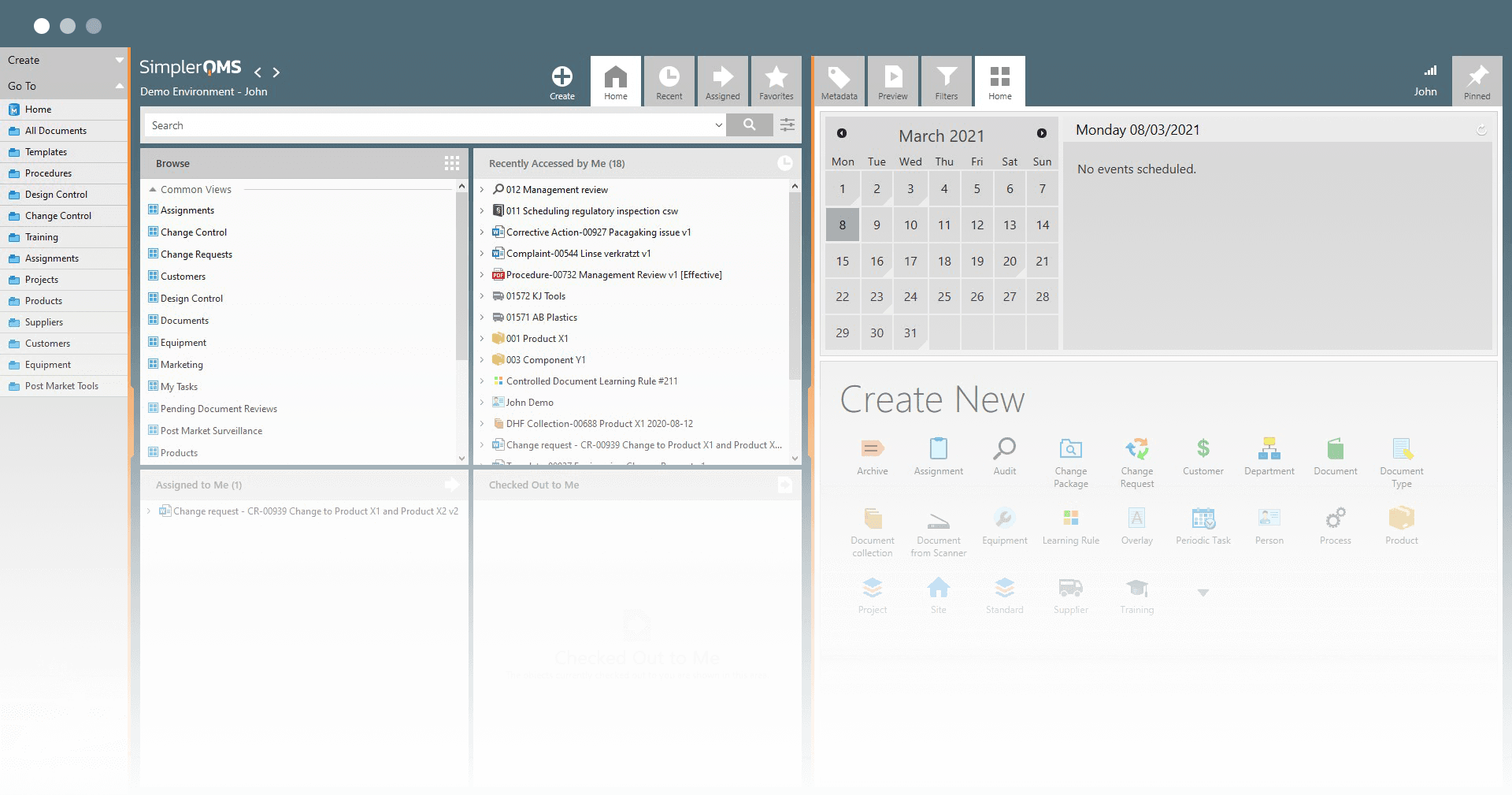Store and Retire Documents
Learn how SimplerQMS simplifies storing and retiring documents.
TRUSTED BY
























ON THIS PAGE
Overview
Benefits
How It Works
Related Features
Featured Modules
Next Steps
Overview
SimplerQMS streamlines storing and retiring documents.
You can easily select an outdated document, set its retirement date, and ensure it is removed from circulation and adequately stored.
This helps ensure compliance and maintain up-to-date processes.
Benefits
Discover the benefits of SimplerQMS document storage and document retirement capabilities.
Secure Document Storage
Store your critical documents indefinitely without fear of deletion. SimplerQMS offers permanent, secure storage, ensuring your information remains accessible and protected.
Scheduled Retirements
Choose a specific date for document retirement. Enable automated document retirement and minimize risks related to outdated document circulation.
Have Granular Access Control
Protect sensitive information with customizable user permissions. Grant, revoke, or modify access privileges for specific users to safeguard data.
Compliance Assurance
Set retirement dates and store outdated documents. Strengthen your compliance posture with an auditable document retirement process and full document history.
How It Works
SimplerQMS offers permanent document storage. Your files remain safe and accessible without time limits or the risk of deletion.
Locate documents using targeted keywords and personalize your search with custom date filters.
The system allows you to control document access to protect sensitive information from unauthorized access.
You can grant and revoke permissions for specific users to read, edit, delete, or make document changes.
Upon document updates, past document versions are automatically retired and stored for reference.
You can access any superseded document versions related to the current effective document, maintaining complete transparency with readily available document history.
Retiring an effective document involves setting a retirement date as the initial step. The system allows you to choose a specific date when the document should be retired.
Once the document retirement is completed successfully, the document will no longer be usable.
Upon completion of the retirement process, the system automatically applies a “retired version” mark to the document.
You can also export all stored and retired documents at once if needed. The system allows you to export document files along with the file folder structure.
You can learn about the process by following the link below:
Related Features in SimplerQMS
Here are some additional features that can further enhance your document management process.
Review Documents
Facilitate a structured review process by routing documents for review. Allow designated reviewers to provide feedback and ensure content accuracy.
Create Traceability
Establish relations between several documents. Maintain traceability and an organized document structure within the system.
Export Files
Maintain your existing file folder structure while exporting multiple files simultaneously. Enable efficient data analytics, reporting, and collaboration with external parties.
Featured Modules in SimplerQMS
Learn how SimplerQMS can help you streamline other QMS processes.
Document Control
Automate and streamline your document control activities with ease.
Change Management
Implement changes in your QMS effectively without compromising on structure or compliance.
Template Management
Ensure consistent and compliant data collection with streamlined form and template management.
Take the Next Steps with SimplerQMS
Explore SimplerQMS further by requesting a personalized demo for a more comprehensive understanding of our document management and other quality management process support.