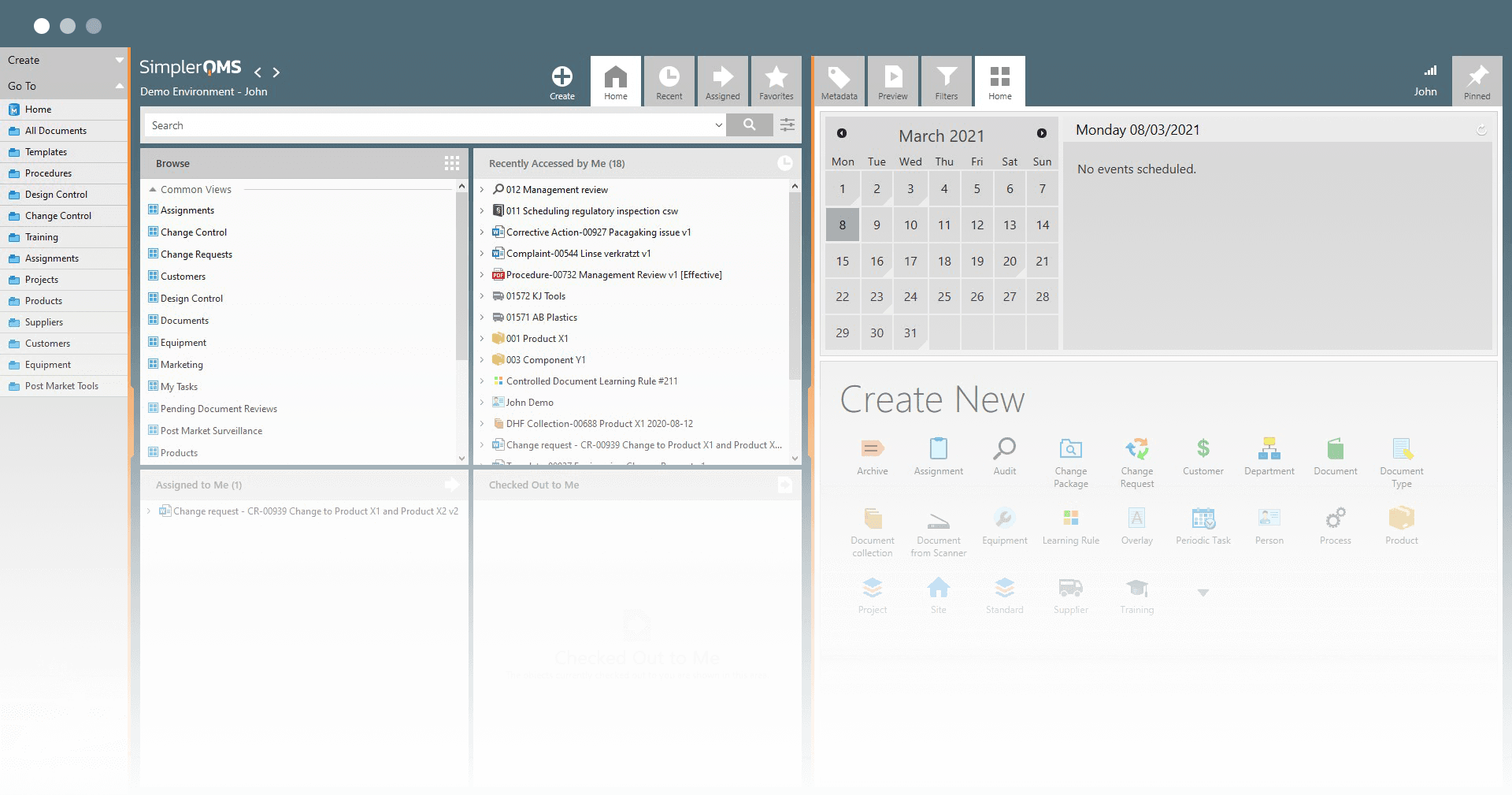Review Documents
Discover how SimplerQMS expedites the document review process.
TRUSTED BY
























ON THIS PAGE
Overview
Benefits
How It Works
Related Features
Featured Modules
Next Steps
Overview
SimplerQMS streamlines the document review process.
Configurable workflows allow for easy document routing to assigned reviewers, along with timely notifications and reminders. Reviewers then use Microsoft Word to collaborate on drafting and redlining using track changes, commenting, etc.
This way, SimplerQMS helps streamline the document review process and accelerate the document approval rates.
Benefits
Discover the benefits of SimplerQMS document review capabilities.
Ease of Use With Microsoft Word
Make collaboration easy for users with the familiar and comprehensive features of Microsoft Word while ensuring that all changes are logged in the audit trail.
Reduced Document Review Time
Route drafted documents swiftly and ensure shorter turnaround times and improved productivity in the document review process.
Proactive Reviewer Engagement
Automate notifications and reminders and ensure reviewers are always in the loop. Achieve timely feedback and reduce delays.
Flexibility in the Review Process
Skip or close reviews without all reviewer participation and easily modify, add, or remove reviewers. Become more agile and cater to several review requirements and unforeseen circumstances.
How It Works
After creating and drafting the document, you can assign the reviewers to make suggestions and improvements to the new draft.
Route the drafted documents for review to the assigned reviewers with just a click.
Documents follow configurable workflows. You will always know the document’s current state and the next possible steps.
Notifications are automatically sent when documents are routed for review. Reminders are automatically sent to remind the reviewer of the specific task.
These notifications alert assigned reviewers of their tasks to help ensure the review is done on time.
Collaborate on document reviews in Microsoft Word using track changes, while SimplerQMS ensures a complete audit trail.
You can manage all the actions regarding the review process, such as changing the assigned reviewers and closing the process without all reviewers.
Once the document review is done, you can easily route the final document draft for approval. This step initiates the document approval process.
You can learn about this process step by following the link below:
Related Features in SimplerQMS
Here are some additional features that can further enhance your document management process.
Approve Documents
Enable a formal approval process by routing documents to specific approvers. Ensure that only authorized personnel can finalize and release documents.
Create Traceability
Establish relations between several documents. Maintain traceability and an organized document structure within the system.
Export Files
Export multiple files simultaneously to facilitate data analytics, reporting, and collaboration with external parties. Maintain your existing file folder structure.
Featured Modules in SimplerQMS
Learn how SimplerQMS can help you streamline other QMS processes.
Document Control
Automate and streamline your document control activities with ease.
Change Management
Implement changes in your QMS effectively without compromising on structure or compliance.
Template Management
Ensure consistent and compliant data collection with streamlined form and template management.
Take the Next Steps with SimplerQMS
Explore SimplerQMS further by requesting a personalized demo for a more comprehensive understanding of our document management and other quality management process support.