Effective Date: 2022-09-09
1 Introduction
1.1 Purpose of the Document
This document describes the differences between SimplerQMS 2.8 and SimplerQMS 2.9.
1.2 Objectives for SimplerQMS 2.9 based on customer feedback
Majority of the changes in the SimplerQMS 2.9 release has been driven by user feedback. The changes are divided into major and minor updates of existing functionality from SimplerQMS 2.8.
There are no prerequisites in SimplerQMS 2.8 to be met or managed by customers, prior to the roll-out of SimplerQMS 2.9.
2 Summary of 2.9 release
2.1 Major updates
| Category | Update Description |
| Quiz | Quiz functionality now included in Training module. The Quiz feature can be utilized to increase the training effectiveness. A quiz with up to 15 multiple choice questions can now be created and trainees can take the test and pass it to document a thorough understanding of a topic or related learning documents. |
2.2 Minor updates
| Category | Update Description |
| CAPA / Recorded Issues | Category can now have multiple values. Multiple values can now be added under category to CAPAs and Recorded Issues. This provides users flexibility to categorize i.e. a CAPA to documentation error and human error. |
| CAPA | Rejecting on New CAPAs and at Effectiveness Assessment. Conclusions will be deleted if a new CAPA is rejected, thus sent back to draft state. This will only happen prior to entering the effectiveness assessment workflow. |
| CAPA | Final Reviewers and Approvers now editable. In the State, Ready for Execution, Final Reviewers and Final Approvers can now be changed. |
| CR / Documents | Documents cannot be checked out at CR approval. When a Change Request is approved, documents and templates can no longer be checked out at approval time. |
| CR | Removing references for Templates, Products and Quality Documents. Removing references for templates, products and quality documents removes the underlying connection to the properties themselves. |
| Quality Documents | Quality Documents go directly to New Draft or Pending Change Approval. The extra step Proceed will be removed. |
| All Released | Process Manager is allowed to withdraw the Effective version of the document. This was previously allowed only for the Responsible Person. |
| Suppliers / Equipment | Scheduling values for Suppliers and Equipment are now required. Scheduling values will need to be filled out for review, qualification, and calibration. |
| Periodic Task | Periodic Task cannot be deleted. Periodic tasks can no longer be deleted but only discarded. |
3 New Quiz
A new Quiz functionality has been added for users to create quizzes in SimplerQMS. A Quiz Learning Rule can also be created to assign quizzes to users for learning.
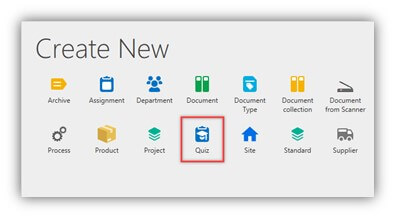
- Create a quiz from the front page and add up to 15 multiple-choice questions.
- Make a new Quiz Learning Rule to assign users to the quiz just like documents.
- Quiz Training Records are automatically generated and assigned to each user that should take the quiz.
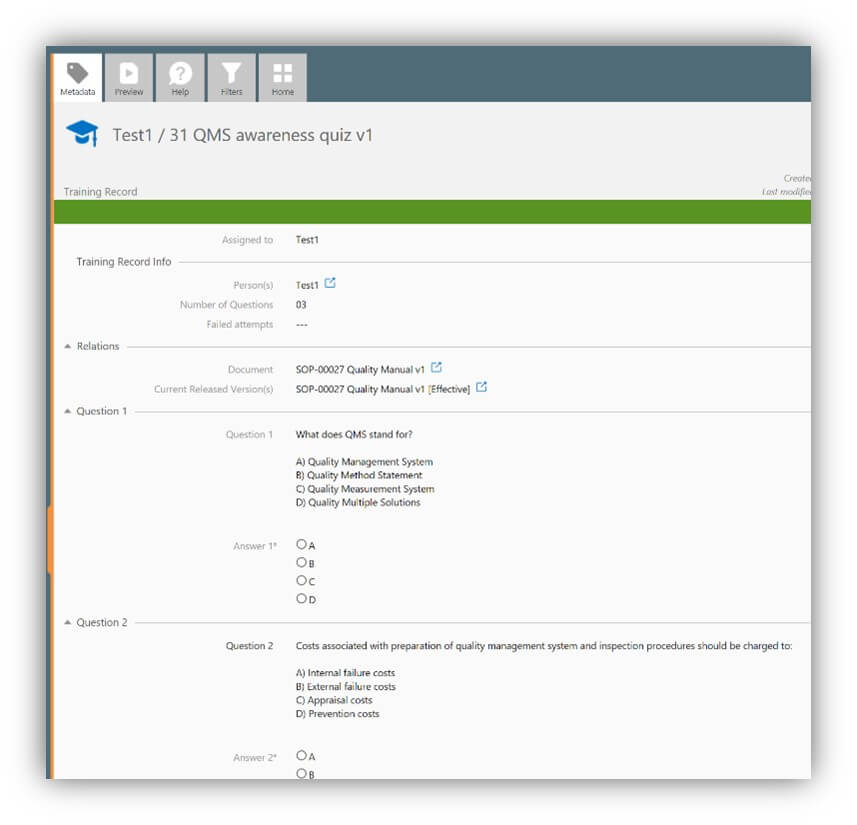
- Determine the number of questions and how many is needed to pass the quiz.
- Link the quiz to any learning documents (if relevant) to keep track of what quizzes are related to what documents.
- Send the quiz through the familiar “draft, review and approve” workflow prior to releasing the quiz and route it for updates when needed.
- And much more…
Find the Quiz Work Instructions and Introduction Video on our Knowledge Base.
4 Changes to Training management
- The “Job Roles” has been renamed to “Training Groups” to emphasize the purpose of the list and its training functionality. The change will be visible on the person and learning rule metadata card.
- Learning rules have been modified and now has two classes 1) Controlled Document Learning Rule and 2) Quiz Learning Rule.
- The purpose of the new Quiz Learning Rule is to assign users (based on selected Training Groups) to quizzes, which will then generate quiz training assignments for the users to pass.
- “Mandatory for All” is removed from Learning Rules.
5 Changes to Equipment & Suppliers
- Scheduling values will need to be filled out to complete calibration of equipment and qualification of supplier.
6 Changes to Templates
- Templates can no longer be checked out when related change request is being approved.
7 Changes to Recorded Issues
| Field | Property type | Used for |
| Category | Customer defined value list | Defining category of the recorded issue (shared list with CAPAs). Multiple values can now be added. |
8 Changes to change request process
8.1 Changes to workflow
- Any template or document that requires change request approval will be prevented from being checked out.
9 Changes to CAPA process
9.1 Changes to properties
The following properties have been changed:
| Field | Property type | Used for |
| Category | Customer defined value list | Defining category of the CAPA (shared list with recorded issue). Multiple values can now be added. |
9.2 Changes to workflow
- Conclusions will be deleted if a new CAPA is rejected, thus sent back to draft state. This will only happen before the CAPA has entered the effectiveness assessment workflow.
- In the State, Ready for Execution, Final Reviewers and Final Approvers can now be edited.
10 Bug Corrections
- Bug: Signatures on approved Documents and Templates were not removed when a CR was discarded.
Fix: If related templates and documents are approved and awaiting CR approval – the discarding of the CR will send templates and documents back to draft and remove any captured signatures on the templates and documents. - Bug: Responsible Person could not edit Equipment in the state “Pending Review”.
Fix: Editing permissions changed. - Bug: Periodic tasks could be deleted.
Fix: Periodic tasks can no longer be deleted, but discarded instead. - Bug: In some cases, Effective Date was not set Documents and Templates when tied to an approved CR.
Fix: Prevention rule implemented to ensure that Effective Dates are always set. - Bug: When retiring multiple templates the CR can get stuck in an pending state indicating that the CR is not finalized.
Fix: The fix ensures that the CR completes. - Bug: The Time Unit “Weekdays” could be misinterpreted to include Saturday and Sunday.
Fix: Weekdays has been renamed to “Business Days” to reflect it does not include Saturday and Sunday.