Download Release Notes in PDF Format
Effective Date: 2024-02-20
Improvements
ID: SQ-284
Summary: Prevent CR Controlled Items from being edited when CR awaits approval
Details: When a Change Request connected to templates or quality documents enters the “Awaits Approval Signature(s)” state, rejecting the template or quality document is no longer possible. This ensures that a CR isn’t released with pending objects.
ID: SQ-368
Summary: New views for Parent and Child Projects and Archives
Details: In Main Views > Projects two new views are available for better folder structures: Parent Project > Child Project > Archive and Project > Parent Archive > Child Archive
Bug Fixes
ID: SQ-441
Summary: Action does not calculate Activation Date if Grace period unit is Weeks
Details: The option for “weeks” has been removed due to the absence of a calculation rule in the configuration. For weeks, express as “7 (or more) Days” instead.
ID: SQ-445
Summary: Prevention rule for Document Type change when routing for approval
Details: Previously, under certain conditions, users could alter the Document Type while simultaneously routing a document for approval. This caused a discrepancy between the Document Type in the working copy and the released version. This issue has been resolved, preventing such inconsistencies from occurring.
ID: SQ-637
Summary: Attachment overlay is only applied on page 1
Details: Document attachment overlay is now applied to all pages. Any attachment where the issue can be observed can be routed for update and when sending for filing the overlay will be reapplied.
ID: SQ-645
Summary: Actions related to Change / CAPA cannot be created by user not in the Change Manager / CAPA Handler User Group
Details: With the exception of users with “Read and Sign” permissions, any user can now initiate actions related to CAPA or Change Requests.
ID: SQ-646
Summary: CAPA – close (final) review immediately has no electronic signature
Details: Electronic signature requirement is fixed and this action will require a signature.
Key improvements released by M-Files
Description: M-Files properties in Excel include the property name for easy identification
Standard Feature: M-Files properties now include the property name within the comment field of Excel Name Manager, making it easier to identify different properties in Excel documents.
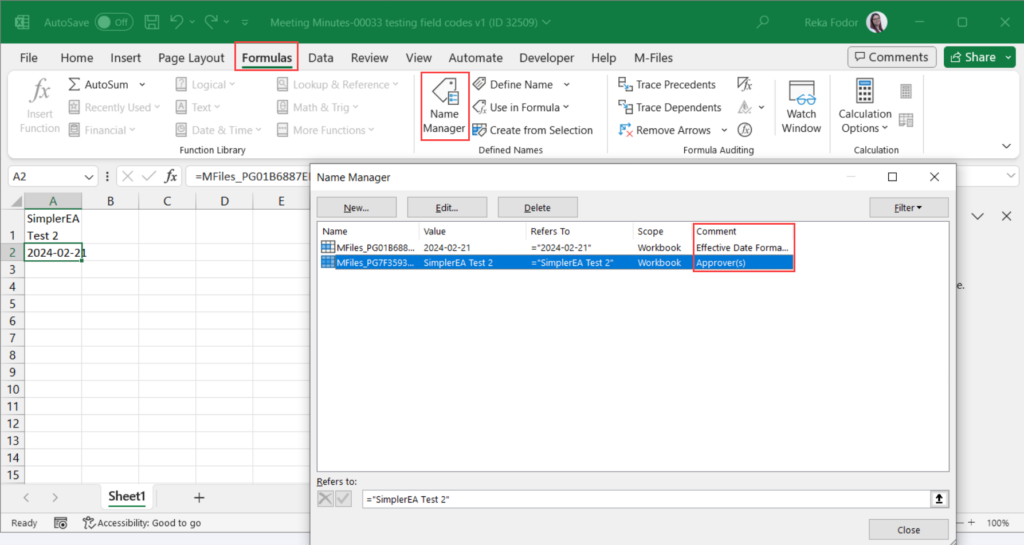
Description: “Input string was not in a correct format” error in the classic M-Files Web during object creation
Standard Feature: Creating a new object through metadata triggered the display of the error message “Input string was not in a correct format.” in the M-Files Classic Web. The error has been resolved.