Effective Date: 2023-03-24
1 Introduction
1.1 Purpose of the Document
This document describes the differences between SimplerQMS 2.9 and SimplerQMS 3.0.
1.2 Objectives for SimplerQMS 3.0 based on customer feedback
Majority of the changes in the SimplerQMS 3.0 release has been driven by user feedback. The changes are divided into major and minor updates of existing functionality from SimplerQMS 3.0.
There are no prerequisites in SimplerQMS 2.9 to be met or managed by customers, prior to roll-out of SimplerQMS 3.0.
2 Summary of 3.0 release
2.1 Major New Features
| Category | Description |
| Action Feature | New versatile action feature replacing assignments. A new action feature has been introduced to allow users for creating quick actions for the user itself and others. Options such as setting due dates and grace periods, relating documents, requiring multiple assignees to complete and eSignature requirements can be customized. Watch the video here. |
| License Overview | New Licenses Dashboard to see allocated licenses. A new license overview provides Metadata Administrators insights to total number of licenses purchased, license assignments for all users, who is logged in and a force log-out feature to release concurrent license seats for other users. Watch the video here. |
| Controlled Printing | Manage controlled prints and downloads. Record all print details such as print reason, who printed and when. Track printout status, recall print-outs and monitor all controlled copies in circulation. This feature is not automatically activated. Please contact your SimplerQMS Training & Implementation Lead for more info. Watch the video here. |
2.2 Major Improvements
| Category | Description |
| Performance Improvements | Improved performance in document control workflow. Overall improved system performance incl. process time within frequently used document workflow steps like “Send for Review” and “Route for Approval”. Additional system-wide performance improvements are planned and will be pushed out in patches over the next months. |
| Templates | Template properties adapt to selected Target Class. Based on the selected Target Class the metadata card properties will change to allow defaulting of values on resulting document. The template metadata card is also reorganized to create clear separation between Template specific properties and properties used for defaulting on resulting document. This also mean that the Insert Property dashboard includes all field codes relevant for the creation of the right templates. Watch the video here. |
| Templates | Training on templates. Templates can be added to learning rules and assigned for learning. Training Records are issued like on Quality Document learning and need to be signed with Read & Understood. |
| Templates | Revision history. To capture changes made from one version to another, the metadatacard includes a “Changes in This Version” field for capturing version specific changes and a Complete Change History that combines all previous changes. The change history is added to the released version of the template document. If controlled by CR, the CR number is automatically captured in change history. |
| Change Control | Controlled Items are now optional add. Change Requests can run with empty scope without Documents, Templates or Product Items to Update or Retire. Watch the video here. |
| Change Control | Other Affected Items section. Affected Processes and Relations are added to a new section Other Related Items on the metadatacard. This allows choosing multiple processes that can be related to the Change Request. Items added in Relations and Affected Processes are not controlled by the CR in a system perspective, they are only related to the CR. |
| Recorded Issues | Simplified reporting workflow. MDR Reporting is replaced by Vigilance Reporting, a two-step process consisting of Reporting Pre-Assessment and Vigilance Reporting. Reporting is completed by Issue Handler. The new Vigilance Reporting can be enable/disabled for each Recorded Issue Type. Watch the video here. |
| Recorded Issues | Configurable Recorded Issue Types. In addition to the Vigilance Reporting is configurable for each Recorded Issue Type, the Display Names of recorded issues can be customized according to industry standard terms (e.g., Nonconformances —> Deviations). |
| Equipment | Equipment can be set to “On Hold”. When out of service, both Standard and Quality Critical equipment can be set on hold. Quality Critical Equipment on hold will need assessment after on hold to determine if calibration state is unaffected or needs recalibration. Watch the video here. |
| Suppliers | Suppliers can be set to “On Hold”. When not to be used, both Standard and Quality Critical suppliers can be set on hold. Quality Critical Supplier on hold will need assessment after on hold to determine if qualification state is unaffected or needs requalification. |
2.3 Minor Updates
| Category | Description |
| Actions & Tasks | Manually created periodic tasks carry values over to new task. Several properties were not copied over and caused missing references. When a new task is created properties are copied over from old task to new one. |
| Actions & Tasks | Quality Assurance Responsible (UG) can complete periodic doc review. Matched access rights to Responsible Person and Process Manager. |
| Doc. Control | Reassign to New Author(s). In the State New Draft and Await Updates when new authors are defined on the metadata document can be reassigned to new authors. This will refresh the metadata and adding the document to new people defined. |
| Equipment | New field for Equipment Serial Number. A free text field that allows any form of input for capturing Serial Number of Equipment for better traceability. |
| General | Improved Masterdata Views. General views only show current masterdata. Introduction of a new combined view of all archived masterdata categorized based on class. |
| General | Optimised Built-in views. Introduced more relevant columns. |
| General | Improved parent / child masterdata relationships. Archives, Departments, Projects, and Processes have parent/child relationship displayed. Improved navigation structure in views. |
| Learning | Combined Learning Rules for Documents, Templates and Quiz. Learning for Templates, Documents and Quizzes can be managed on one combined learning rule instead of Document and Quiz learning rules. Watch the video here. |
| Person | Department property migrated out of Access Permissions. Improved overview on Person metadata card. Property moved under Training Group at the top instead of being hidden under Employee Access Rights. |
| Product | Product Hierarchy removed from Product metadata. Historic feature that was not usable removed from metadata. |
| Suppliers | Supplier Type field is multi-select and values can be added. Along the Direct and Indirect default features, supplier type can capture more details about the customer based on a self-defined value list. |
| Templates | Retirement Date in optimal place. Set Retire Date field moved up on the metadata to a more logical place. |
| Training | Training Record permissions restricted. Training records are not accessible by any user in the system, only by Training Manager, Supervisor and the Person themselves. |
3 New Action feature
A new enhanced action feature replaces the assignment function.
It allows users for creating quick actions for the user itself and others.
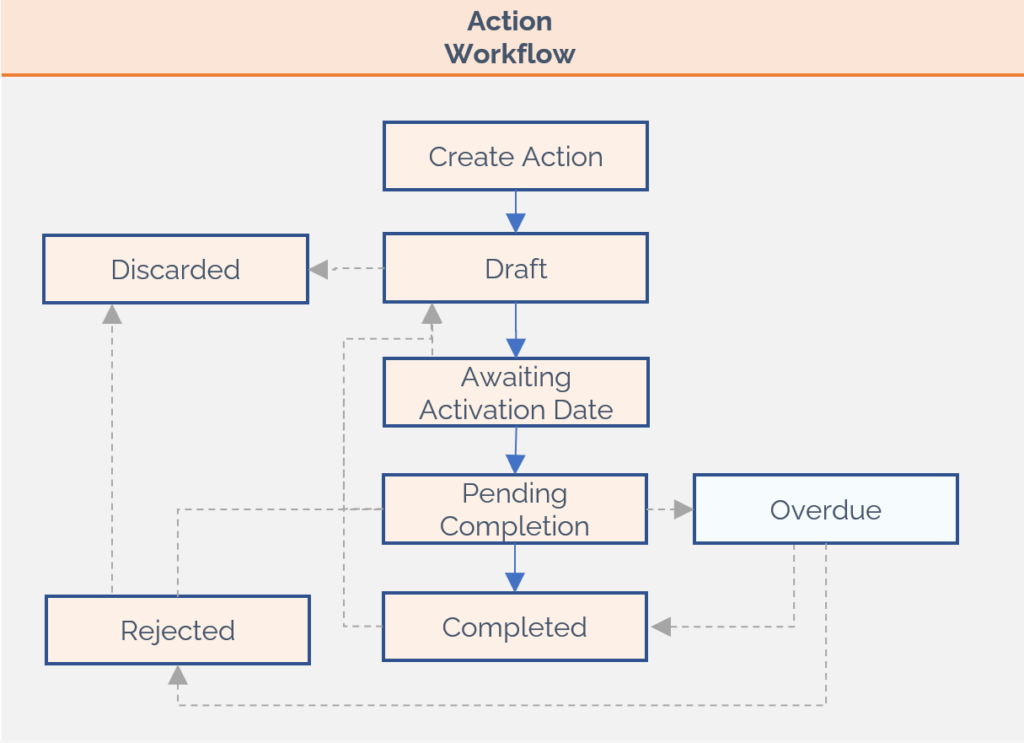
Some of the key features are:
- Set due date and grace periods to allow future actions
- Add the affected processes and any relevant documents and other objects to an action
- Request that one or all assignees complete the action – and determine if electronic signatures are required
- Flexible workflow allowing for completion, rejection and discarding of Actions
- For Actions related to CAPA or Change Requests, the action will block approval of these documents until Action is completed
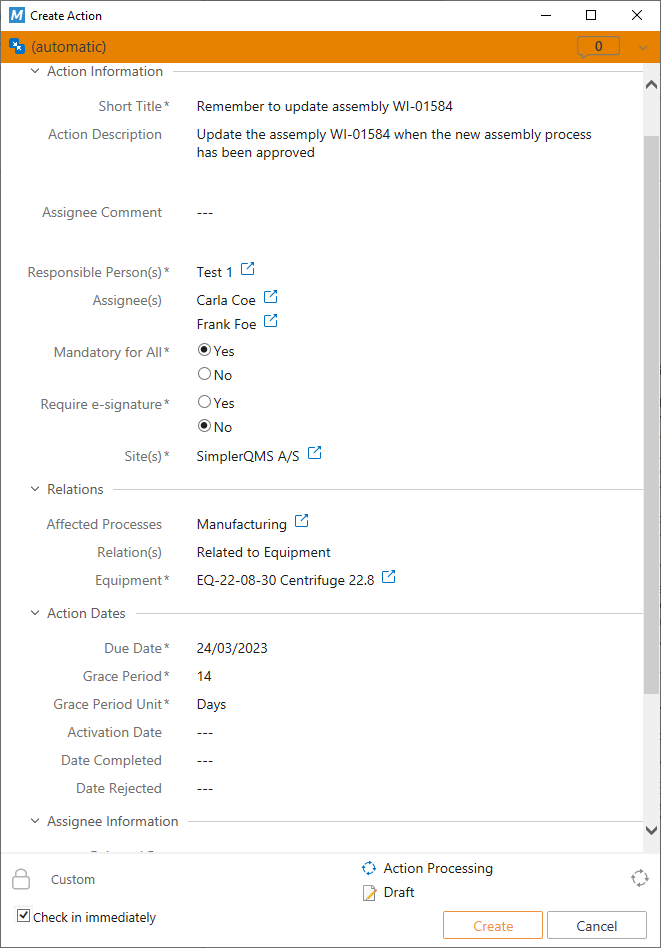
4 License Overview
With the new License Dashboard, it is now possible to get a full overview of your licenses. The Metadata Administrator can:
- View the total number of licesens purchase for each license type
- See a list of who is logged in and logged out for each license type
- Force log-out of concurrent users, in case they forget to logout
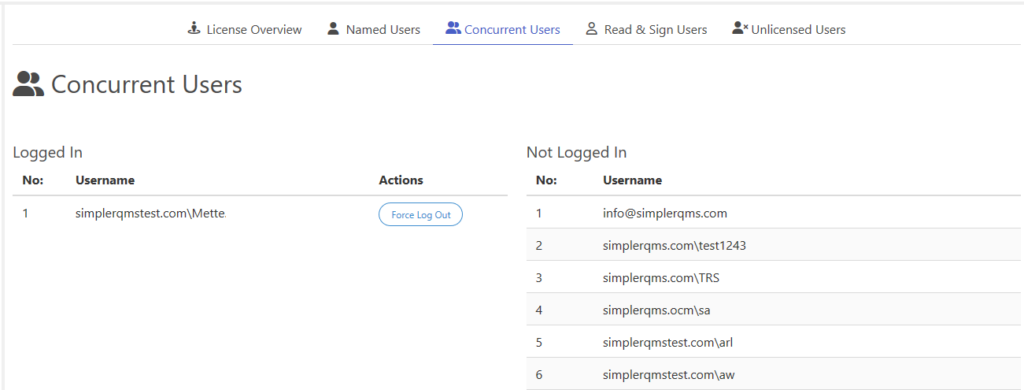
5 Controlled Printing
The new Controlled Printing feature is available upon request.
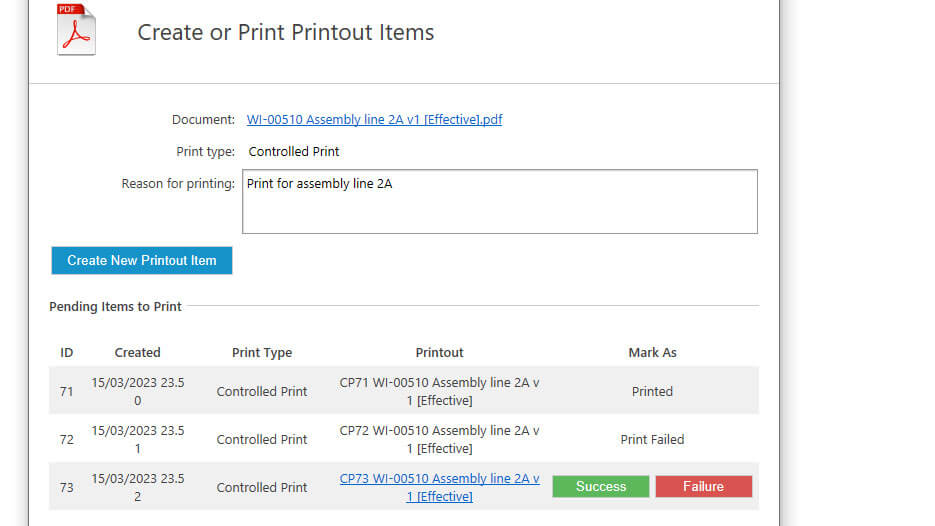
This will control printing and download of released Templates and Quality Documents and add unique footers to track all copies generated:
- Record all print details such as reason for printing, a unique print number, who printed and when
- Track printout status and recall print-outs to ensure they are destroyed
- Monitor all controlled copies in circulation
- In the setup process, you can determine what documents are in scope for each document type
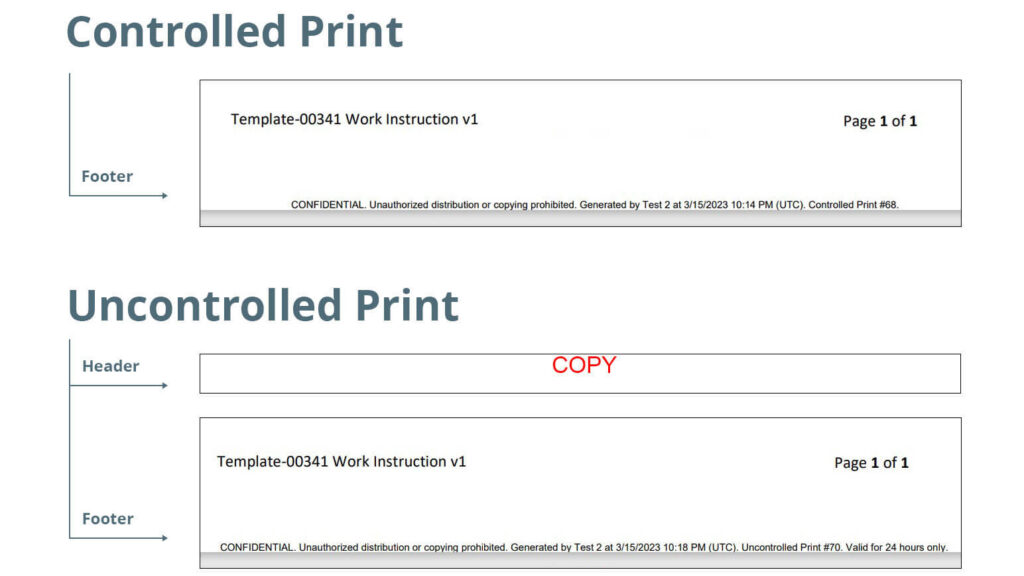
This feature is not automatically activated. Please contact your SimplerQMS Training & Implementation Lead for more info.
6 Bug Corrections
- Bug: Documents under Change Control could be retired with the periodic document review flow.
Fix: CR requirements added to retire the documents. - Bug: CR could get stuck when retiring, if too many objects assigned.
Fix: Workflow updated to manage all documents. - Bug: Documents could still be released if PDF processing failed.
Fix: Documents are prevented from released if PDF processing fails. - Bug: In CRs, conclusions were deleted when routed to draft.
Fix: Conclusions are not deleted anymore. - Bug: Admin account could be selected in some cases when assigning to training groups.
Fix: Admin accounts are hidden. - Bug: In special cases, documents could stay checked out by M-Files.
Fix: Resolution has been implemented in backend. - Bug: A CR related view “Document on retired templates” had an incorrect filter setting showing old CRs from version 2.7 and prior.
Fix: Filter has been updated. - Bug: If controlled items were added to a CR and then deselected again, references to the deselected items continued to appear.
Fix: Controlled Item property updated.