SimplerQMS 3.4.3 Patch
Download 3.4.3 Patch Release Notes in PDF Format
The official release date and completion of validation are scheduled for June 27th, 2025. Customer upgrades will begin the weekend starting on July 4th, 2025, and the upgrades will be done outside business hours.
Improvements
ID: SQ-964
Summary: State (US) Now Automatically Copied to Contact Person Metadata
Details: When creating a Contact Person for a Supplier, the State (US) field is now automatically copied from the Supplier’s metadata—just like other address-related fields. Previously, users had to manually fill in the State (US) field, even though it was already defined on the Supplier record. This improvement streamlines the creation process, reduces the risk of errors, and ensures a more consistent and efficient data entry experience.
ID: SQ-965
Summary: Read Access to Approved Document Collections
Details: Users with permissions to access released documents now also have read access permissions to approved document collections. Previously, only users with permissions to working copies had access to approved document collections. This update improves accessibility and aligns permission levels, allowing users who work with released documents to also view approved document collections without requiring additional roles. It enhances visibility and supports a more consistent user experience.
ID: SQ-985
Summary: New Property “Latest Major Version Start Date” Added
Details: A new read-only date property, “Latest Major Version Start Date”, has been added to the System Info section of the following document classes: Quality Documents, Recorded Issue Document, Templates, CAPA Documents, and Audit Plan Documents. This property is automatically populated with the creation date of the first major version and is updated each time the document is routed through a major version update. It provides improved visibility into when documents have undergone major updates, supporting better tracking of version history throughout the document lifecycle.
ID: SQ-992
Summary: Short Title and Action Description Now Included When Copying Actions
Details: The Copy feature for Actions has been enhanced to now include both the Short Title and Action Description when an action is copied. Previously, these fields were not carried over when copying an action, requiring users to re-enter the information manually. This update streamlines the process and ensures important context is preserved when copying actions.
ID: SQ-937
Summary: Retirement Justification Field Added
Details: A new Retirement Justification field has been added to the Quality Documents and Audit Plan Documents. When retiring a document that does not require a change request but does require revision history, users are now prompted to provide a justification before completing the retirement process. This ensures clearer documentation of retirement reasons and improves traceability in the document lifecycle.
ID: SQ-995
Summary: New Compliance Kit version
Details: There are no changes to the user interface, these enhancements aim to make the system more reliable and robust and increase performance.
ID: SQ-996
Summary: New Property Calculator version
Details: There are no changes to the user interface, these enhancements aim to make the system more reliable and robust and increase performance.
Bug Fixes
ID: SQ-975
Summary: Training Records Now Properly Created for Templates
Details: An issue has been resolved where training records were not being created for templates added in learning rules, even when users were part of the appropriate training groups. Training records for templates are now correctly created as expected, ensuring that assigned training tasks are properly generated and tracked. This fix restores full functionality to template-based training records.
ID: SQ-982
Summary: Removed Unnecessary Field Under Class
Details: A bug has been fixed where an unintended field, “Target Class(es) (Automatic)”, appeared under the Class section when creating objects such as templates or documents which often caused confusion. The unnecessary field no longer appears, resulting in a cleaner and more intuitive document creation process.
SimplerQMS 3.4.2 Patch
Download 3.4.2 Patch Release Notes in PDF Format
The official release date and completion of validation are scheduled for May 30th, 2025. Customer upgrades will begin the weekend starting on June 6th, 2025, and the upgrades will be done outside business hours.
Improvements
ID: SQ-776
Summary: Removed Manager and RP Fields from Site, Department, and Document Type
Details: The Manager and Responsible Person (RP) fields have been removed from Site, Department, and Document Type objects. These fields were not serving a functional purpose in this context. Their removal simplifies the interface and reduces confusion, ensuring that only the Metadata Admin user group retains the ability to edit these objects, in line with their intended use.
ID: SQ-890
Summary: Updated Quiz Dashboard Interface – Submit Button Removed, Reset Button Added
Details: The “Submit” button previously displayed at the bottom of quizzes has been removed, as it was non-functional. A new “Reset Quiz” button has been added to allow users to clear their answers and start over if needed. This update improves the quiz-taking experience by removing a misleading element and introducing a useful option for resetting answers. It provides a clearer and more intuitive interface for users completing quizzes.
ID: SQ-916
Summary: New Upper Caps Option for Month in Date Format
Details: A new option has been added to support all capital letters for the month in the date format. In addition to the existing dd-MMM-yyyy format, the deployment tool now allows displaying dates as 01-JAN-2025. This enhancement addresses customer requests for greater formatting flexibility and supports consistency with external systems or documentation standards that require months in uppercase.
ID: SQ-955
Summary: Retire Documents in “Awaits Update” Status Without Releasing
Details: It is now possible to retire documents directly from the “Awaits Update” status, without requiring the document to be released first. This update streamlines the document lifecycle by allowing users to retire outdated or unneeded documents earlier in the process. It reduces unnecessary steps and supports more flexible document management. Note: For document types that require a change request, a change request is still required in order to retire the document. This behavior remains unchanged.
ID: SQ-963
Summary: Option to Force Re-Training Before Training Record Expiry
Details: A new option has been introduced to manually trigger re-training on a training record before it expires. From the “Learned and Valid” state, it is now possible to Activate Re-Training. This enhancement gives Training Managers and Quality Responsible Persons the ability to proactively manage training by requiring re-training when necessary—without waiting for the original record to expire.
Bug Fixes
ID: SQ-928
Summary: Bug Fix for Product Item Getting Stuck in Ready for Approval state
Details: An issue has been resolved where a product item added as a controlled item in a change request could not be re-added after removal. This occurred because the product remained in the “Ready for Approval” state, preventing it from being linked again. With this fix, product items can now be properly removed and re-added as controlled items in change requests, ensuring smoother editing and accurate relation management throughout the change process.
ID: SQ-950
Summary: Hidden Discontinued “Quiz Learning Rule” Class
Details: The “Quiz Learning Rule” class option, which had been discontinued, was still visible for selection despite no longer being supported. This option has now been properly hidden from the interface. This fix prevents confusion by ensuring that deprecated options like “Quiz Learning Rule” are no longer visible to users. It aligns the interface with current functionality and maintains a cleaner, more accurate user experience.
ID: SQ-951
Summary: Corrected Handling of Effective Date Formatted on Templates
Details: Previously, when creating a document from a template, the Effective Date formatted value from the template was sometimes copied over to the document. This issue has now been resolved. Documents created from a template will no longer copy the Effective Date formatted value from the template. Instead, each document will use its own Effective Date formatted, ensuring consistency and preventing unexpected data loss.
ID: SQ-957
Summary: “Continue Review” Option Restored for Quizzes
Details: An issue has been resolved where the “Continue Review” option was not available after modifying the reviewers of a quiz. This prevented users from proceeding with the review process once reviewer changes were made. With this fix, users can now properly see and use the “Continue Review” option after updating quiz reviewers, ensuring a smooth and uninterrupted review workflow.
ID: SQ-986
Summary: Approver’s Names Now Displayed on Effective Copy
Details: A bug has been fixed where the approver’s name was not appearing in the header of the effective copy of a document, despite using the correct code: “Approver(s) – Completed”. The approver’s name is now correctly displayed on the effective copy, ensuring proper visibility of approval information and improving compliance and document traceability.
ID: SQ-949
Summary: Corrected Filtering for Grouping Levels in View
Details: An issue has been resolved where the filtering was incorrect in the “2. Main View > 1. All documents > 1.5 By State” view. With this fix, the grouping and filtering are now properly aligned, ensuring more accurate and reliable document views. Users will now be able to efficiently sort and filter documents by state as intended.
SimplerQMS 3.4.1 Patch
Download 3.4.1 Patch Release Notes in PDF Format
The official release date and completion of validation are scheduled for April 16th, 2025. Customer upgrades will begin the weekend starting on April 18th, 2024, and the upgrades will be done outside business hours.
Improvements
ID: SQ-860
Summary: Controlled Documents – Retirement Date added to Retired documents/versions
Details: A retirement date stamp has been added to PDF copies of retired documents and retired versions of documents. This improvement enhances traceability by clearly indicating when a document or version was retired.
ID: SQ-863
Summary: Recorded Issue Document – Improved Visibility for Required Fields in Vigilance Reporting
Details: An asterisk has been added next to the “Justification of Decision” and “Is Reportable” fields in recorded issue documents on vigilance reporting. This update makes it easier for users to identify required fields, by improving visibility, the change enhances efficiency and ensures that mandatory fields are filled out correctly, supporting compliance and accurate reporting.
ID: SQ-871
Summary: Equipment – Improved Scheduling Value Retention
Details: Scheduling values in the equipment workflow are now retained instead of being reset when sending equipment for review. Additionally, these values are now required before sending for review or categorizing equipment as quality critical. This update ensures that scheduling values remain as defined, preventing unintended changes and improving consistency. By making these fields mandatory, it also reinforces data accuracy and reliability in the equipment workflow.
ID: SQ-880
Summary: Mandatory State Selection for US Addresses
Details: For Suppliers, Sites, Customers, Customer Contact Persons, and Supplier Contact Persons, a State (US) selection is now required when the country is set to “US”. This improvement ensures that all US addresses include a state, enhancing data accuracy and standardization. By requiring selection from a predefined list, the update reduces errors and improves consistency in address records.
ID: SQ-892
Summary: Comment – Improved Assignment Descriptions
Details: Assignment descriptions in the Comment feature have been updated to provide clearer information about the possible actions and outcomes within the comment workflow. This update enhances clarity, ensuring users better understand the comment workflow and available options.
ID: SQ-911
Summary: Supplier Audits – Auditees (Supplier) Field Made Optional
Details: The Auditees (Supplier) field in supplier audits is now optional, allowing greater flexibility when recording audit details. This update provides users with more control over audit documentation by removing the requirement to specify an auditee in cases where it may not be necessary. It improves adaptability while maintaining the integrity of supplier audit records.
ID: SQ-913
Summary: Products – Complaint Creation
Details: A “Create Complaint” button has been added to the task area when viewing a product, allowing for quick creation of a complaint related to that product. This functionality works similarly to the existing quick creation of a Nonconformance. This improvement streamlines the complaint reporting process, reducing manual steps and ensuring accurate linkage between complaints and products.
ID: SQ-921
Summary: Ongoing Document – Reassignment Date
Details: The process for setting a document as an ongoing document has been improved. Users can now enter the reassignment date before marking a document as an Ongoing Document. This enhancement simplifies the workflow by eliminating the extra steps previously required. Now, users can seamlessly enter the reassignment date in one step, improving efficiency and reducing the time spent navigating the system.
ID: SQ-945
Summary: Change Request Effectiveness Assessment – Electronic Signature Update
Details: When marking a Change Request Effectiveness Assessment as Not Effective, the description in the electronic signature pop-up has been updated and clarified to better reflect the action being taken. This update ensures that users have a clearer understanding of the process when confirming the assessment as “Not Effective.”
Bug Fixes
ID: SQ-927
Summary: Removed “Weeks” Option in Grace Period Time Unit
Details: The “Weeks” option in the “Grace Period Time Unit” field has been removed. This change was made because the system does not currently support the “Weeks” option. Removing it helps prevent confusion and ensures that only supported time units are available for selection, improving the overall user experience.
ID: SQ-938
Summary: Copy Template Functionality
Details: A bug has been fixed where copying a template using the “Copy Template” button resulted in the state being set as empty, preventing the user from creating the template. With this fix, the template copy process now works as expected, ensuring that the state is properly set and users can successfully create templates without encountering this issue.
ID: SQ-946
Summary: PDF Conversion of Templates
Details: An issue has been fixed where the Template after approval failed to convert to PDF. This fix ensures that the released version of a Template can now be successfully converted to PDF, improving document management and ensuring proper file output for users.
ID: SQ-943
Summary: Training Record – Create Permissions
Details: Permissions have been updated to ensure that training records can only be created automatically by the system when needed, preventing manual creation by users. This fix ensures that training records are created only through the system’s automated processes, improving consistency and reducing the risk of manual errors in record creation.
SimplerQMS 3.4 Major Version
Download 3.4 Release Notes in PDF Format
All customers are planned to be upgraded to version 3.4 between 2025-02-28 and 2025-03-06, and the upgrade will be done outside business hours.
New Features
Change Request Effectiveness Assessment
Summary: Mandatory effectiveness assessment can now be enabled for all change requests.
ID: SQ-511
Details: A new feature for Change Request Effectiveness Assessment has been introduced, and it works very similarly to the CAPA Effectiveness Assessment that you’re already familiar with. By default, this feature is disabled, but Metadata Administrators can enable it as needed. When enabled, all new Change Requests will require an Effectiveness Assessment to ensure proper evaluation and tracking.
Assessments of the effectiveness of change requests have so far been a manual process where an action is created and remind the users of doing an effectiveness assessment before a certain deadline and capturing that it was done. New settings now allow you to make your own choice and either keep the current process or make effectiveness assessments of all new change request mandatory. The change request effectiveness assessment has some similarities with the CAPA effectiveness assessment workflow but also allows for a better scheduling function compared with the CAPA function.
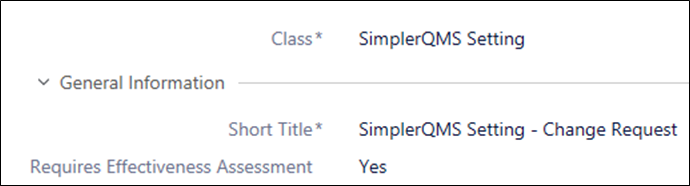
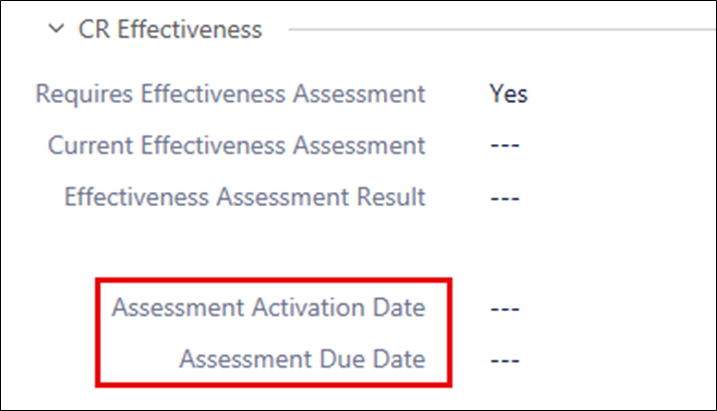
How It Works?
Metadata Administrator sets the system settings to either keep the current settings or make the assessment mandatory for all new change requests.
Responsible Person or Author defines the Activation Date and the Due date for the Change Request Assessment on the Change Request itself.
After the Change Request is Completed and any Controlled Items are Updated/Retired, an Effectiveness Assessment task is created and assigns to the responsible person when reaching the activation date and most be assessed before the defined due date.
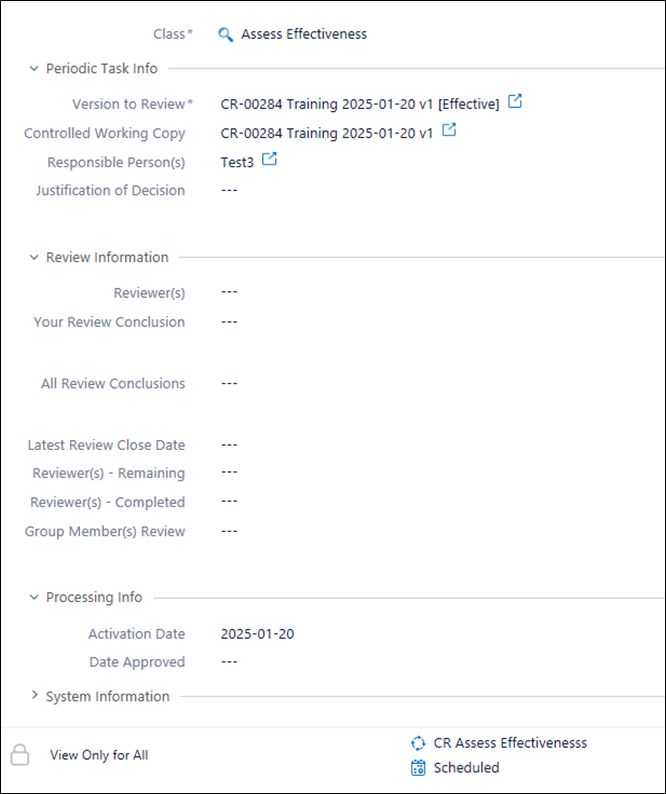
Project Permissions – Visibility Setting
Summary: New optional project documentation permission settings.
ID: SQ-334
Details: A new Project Visibility metadata has been added on Projects, allowing projects to be set as Public or Private by the Metadata Administrator, Responsible Person, or their Delegate. Public Project documentation uses Site Permissions while Private Projects use Project Permissions. Changing visibility updates the document permissions accordingly.
Changes to document permissions are tracked in the Admin Log under the System Info section. Please note that depending on the amount of documentation on the project, permission changes may take more time.
Introducing additional options for managing permissions for project documentation where project documentation can be released to give access to all site members.
Use case 1: Default access to project documentation for all site members
Projects are created and made public to all site members. All new documents are created giving access to all site members and there is no longer a need of maintaining a list of project users that has access.
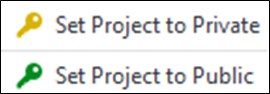
Use case 2: Maintain private project documentation and change access alter to public for all site members
Project are created as private and only project members has access. These settings are maintained while the project is being executed and where access is controlled to a list of specific project members. Later when the project is closed and all documentation is completed the project setting is changed so that all current and future site members now have access to the documentation.

How It Works?
New Property “Project Visibility” allows users to have permissions as today (private) or public for all site members.
Metadata Administrator, Responsible Person (on the project) and any Responsible Person Delegate can change Project Visibility to Private/Public using state transitions.
When set to Public/Private, all Project Documentation will be assigned the correct permissions (Private = Project Permissions, Public = Site/Department permissions).
The change of Project Visibility is logged on all project documents inside of the Admin Log property in System Info section.
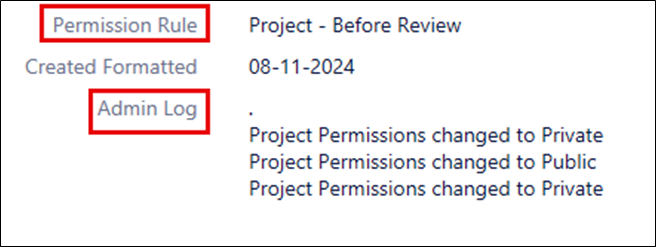
Major Improvements
Summary: Private project permissions moves from Person Object to Project Object.
ID: SQ-644
Details: Private project permissions are now managed directly at the project level instead of through individual Person metadata cards. This allows Metadata Administrators and Human Resources user groups to control access. Users can also multi-select projects and assign permissions in bulk. Existing project permissions will remain unchanged.
Bug Fixes
Summary: Incorrect permissions when releasing a document in native format.
ID: SQ-878
Details: Fixed an issue where some documents were assigned incorrect permissions when using the “Release in Native Format” functionality.
Summary: Empty Revision History Page on Change Requests.
ID: SQ-879
Details: Fixed an issue where some change requests had an empty Revision History page on the released copy.
Summary: Retired templates creating new learning records.
ID: SQ-891
Details: Fixed an issue where some retired templates triggered the creation of new learning records.
Summary: Approval and Review Groups not visible in the Approver(s)/Reviewer(s) Metadata.
ID: SQ-898
Details: Fixed an issue where some Approval and Review Groups were not visible when attempting to assign them as Approver(s) or Reviewer(s).
Summary: Approval Dates Recalculated for CAPA Effectiveness Assessments.
ID: SQ-925
Details: An earlier update for CAPA effectiveness records have updated the approval date of selected CAPA effectiveness records which is a mistake. Data integrity has not been impacted as the date of the approval signature is unchanged, which is also visible on the record itself. But an approval date property on the effectiveness assessment itself that is different than the signature date is confusing, which is why this is being corrected. This fix will re-enter the correct and original approval date.
Updated Learning Materials Based on 3.4
The following work instructions have been changed due to the new version 3.4 and can be found via the shared customer folder link: Work Instructions
- WI-00034 Managing Masterdata
- WI-00035 Managing Change Request
- WI-07120 Assessing Effectiveness of Change Request
- WI-00341 Managing Project and Label
- WI-02349 User Roles and Permissions
- WI-01815 Workflows in SimplerQMS
There are also video recordings created to support the implementation of SimplerQMS 3.4 which can be found in the SimplerQMS Knowledge Base.
SimplerQMS 3.3.2 Patch
Release to the Training Environment for exploring the new features will take place over the weekend beginning 2024-11-29. Customer updates will start on the weekend of 2024-12-06 and are scheduled to conclude by 2024-12-08. All updates will be performed outside of business hours to minimize disruption.
Business Update
Please note that the SimplerQMS Copenhagen HQ has changed address from Vestergade 16, 1456 København K, Denmark to Nannasgade 28, 2200 København, Denmark.
Improvements
ID: SQ-606
Summary: Periodic Document Review Workflow Improvements
Details: A new review option has been introduced for Periodic Document Reviews, allowing additional reviewers to be included in the process. These users or groups of users can contribute input that helps determine the final outcome of the review. Each user submits their input upon completing their review, and the task’s responsible person evaluates the collective feedback once all reviews are finalized. This workflow enhancement is optional, offering greater flexibility and the opportunity to involve more team members in the periodic document review process.
ID: SQ-649, SQ-81
Summary: Aligning Periodic Document Review Schedules by Document Type
Details: The system’s default values—2 years for the Period End Date and 60 days for the Activation Date—can now be customized through a new global setting for Periodic Document Reviews by Document Type. Once configured, the value assigned to a specific document type will serve as the default for all future periodic tasks associated with documents of that document type.
ID: SQ-593
Summary: CAPA Effectiveness Assessment Workflow Improvements
Details: CAPA Effectiveness Assessment tasks now support a review phase before final completion, enabling additional reviewers to provide input for determining effectiveness. This workflow enhancement is optional, offering greater flexibility and the opportunity to involve more team members in the effectiveness assessment process.
When assessing the task, a mandatory justification is recorded in the “Justification of Decision” field. This justification is automatically transferred to the related CAPA document’s metadata card, appearing in a new “Effectiveness Assessment Results” field under the CAPA conclusion section. This eliminates the need for cross-referencing between the task and the document. If a CAPA is reopened, subsequent assessment results are captured separately in the same field, ensuring traceability of each assessment cycle.
Additionally, the dependency on the CAPA Document label ID has been removed, mitigating the risk of incomplete assessment generation.
ID: SQ-185
Summary: On Hold Feature for Equipment-Related Periodic Tasks
Details: When equipment is moved to the On Hold state, all related periodic tasks are automatically transitioned to On Hold, pausing any scheduled maintenance or other associated activities. Once the equipment is reinstated, these tasks are moved to the Reschedule state, requiring the responsible person to update and reset the schedule with appropriate new dates.
If equipment is transitioned from On Hold to the Not Current state, all associated periodic tasks are automatically discarded, ensuring no redundant or outdated tasks remain in the system.
ID: SQ-286
Summary: Global Due Date Property for All Deadlines
Details: To facilitate better view creation and more streamlined report generation based on data exports, a global Due Date background property has been introduced to all relevant classes.
ID: SQ-833
Summary: Created Formatted Date Added to Templates
Details: The Created Formatted field has been added in the background to templates so the field code can be easily accessed to be preset in Word templates.
ID: SQ-866
Summary: New Compliance Kit Version
Details: There are no changes to the user interface. These enhancements aim to make the system more reliable and robust and increase performance.
Bug Fixes
ID: SQ-869
Summary: Date Approved Field Issue on Released Template
Details: Fixed an issue where the “Date Approved” field was not cleared on templates upon release, which resulted in the replication of the value on documents when the field code was used. The value is cleared and only filled when the document based on the template is released.
ID: SQ-849
Summary: Improved Make Copy Action for Projects and Labels
Details: Ensuring that the Make Copy action only copies relevant fields from the originally selected project or label.
ID: SQ-848
Summary: Email Sending Issue via Help/User License Dashboards
Details: Replaced legacy technology used for “Send email” prompts on the Help Tab and User License Dashboard.
SimplerQMS 3.3.1 Patch
Release to the Training Environment for exploring the new features will take place over the weekend beginning 2024-11-01. Customer updates will start on the weekend of 2024-11-08 and are scheduled to conclude by 2024-11-10. All updates will be performed outside of business hours to minimize disruption.
Improvements
ID: SQ-631
Summary: New Ongoing Document state for Quality Documents
Details: Documents which are often left for editing for a long time can now be moved to Ongoing Document by the Responsible Person, Process Manager, and the Quality Assurance Responsible of the system. In this state, documents are unassigned from all users after a justification is provided. A reassignment date can be added, which automatically reassigns the document to the defined authors on the specified date.
ID: SQ-820
Summary: Changes in This Version in the training notification
Details: Email notifications about pending training records will contain a summary of the changes from the document version to quickly inform users why the training is issued.
ID: SQ-810
Summary: Comment improved referencing
Details: Postponed comments are not visible on the next released version of the document. Completed comments retain a reference to the working copy they were implemented on and will become automatically archived once a new version of the working copy is available.
ID: SQ-770
Summary: Integration ID on all relevant classes
Details: Re-implementation of the integration ID on all relevant classes.
ID: SQ-520
Summary: Improved Periodic Document Review Task flow
Details: When a decision is made whether changes are needed or the review can be completed, a justification is mandatory for traceability. When document retirement is selected, the completion date is also captured.
ID: SQ-348
Summary: Reassign to users: Periodic Document Review Tasks
Details: The responsible persons can be changed in the Reschedule state. A justification is required for rescheduling.
ID: SQ-460
Summary: Increased the value list display limit from 50 to 100
Details: Value lists now display the first 100 values instead of 50.
ID: SQ-443
Summary: Overview of Value Lists
Details: A new view in Masterdata provides an overview of value lists in the system.
Bug Fixes
ID: SQ-837
Summary: Completed Comment Permissions
Details: Incorrect permissions were applied to completed comments, limiting visibility to only the initiator. This has been fixed so all users can see the comments.
ID: SQ-836
Summary: Change reference for title calculation of print items
Details: Print Tracking Item titles were based on the reference to the working copy, which updated the title to a new version. Referencing has been corrected so the title remains on the Printed Document’s title.
ID: SQ-835
Summary: Move reviewer field to correct place on Document Collection
Details: The reviewer field was in the incorrect position on Document Collections.
ID: SQ-823
Summary: Quiz is removed from assigned to me of user after 1 hour
Details: Passed quizzes are automatically moved out of the “Assigned to” section for the user completing them after 1 hour, even if the Finalize Quiz button is not pressed.
ID: SQ-821
Summary: Remove the [State] from the end of the Periodic Doc Review title
Details: Periodic Document Review titles were calculated based on the first state of the document, introducing the wrong state in the title. The state has been removed.
ID: SQ-818
Summary: Recorded Issues cannot have the Changes in This Version changed if they were already existing
Details: Already existing recorded issues did not allow changes to the Changes In This Version field if the revision history setting was enabled.
ID: SQ-817
Summary: Revision history is read-only for Audit Plan Document
Details: The Changes In This Version field was set as read-only on Audit Plan documents if the revision history setting was enabled.
ID: SQ-724
Summary: Initiator Code not working in Released Documents
Details: The Initiator field code used in working copies did not retain the information in the document’s release process. The field has been replicated on the Released Version to ensure correct filling on released documents.
ID: SQ-841
Summary: Retire date is in the wrong space for Quality Documents
Details: Retire date was added at the top of Workflow Process Information, and is now in the correct location under the Effective Date.
ID: SQ-843
Summary: New Templates when the default settings for CR is equal to No
Details: When the default setting for Change Request on new templates is equal to “No”, the property “Is Current” is not set to any value (appears blank). If the template is later set to require change request, the template cannot be selected as a controlled document of the change request, therefore the template cannot be released or made effective.
SimplerQMS 3.3 Major Version
Release to the Training Environment for exploring the new features will take place over the weekend beginning 2024-09-27. Customer updates will start on the weekend of 2024-10-04 and are scheduled to conclude by 2024-10-13. All updates will be performed outside of business hours to minimize disruption.
New Features
Summary: New and updated Quiz feature for All Users
ID: SQ-657
Details: The new and updated Quiz feature is designed to enhance the user experience for all users, including Read and Sign. Users can continue to complete quizzes as usual, with the added benefit of a more organized and visually intuitive experience. All questions and answer options are displayed in a clear, user-friendly format. The dashboard integrates relevant metadata references to provide users with contextual information, helping them stay informed while taking quizzes. The underlying quiz workflow remains unchanged.
Introducing the Quiz Participation Dashboard in SimplerQMS, designed to make the quiz experience smoother and allowing Read and Sign users to participate in quizzes.
The new dashboard offers a more organized and visually intuitive layout, making it easier to navigate through questions and answer options. Key metadata is seamlessly integrated, providing useful context related to the quiz to keep you informed without disrupting your flow. Despite the enhanced interface, the core quiz workflow remains the same, ensuring a familiar experience for all users.
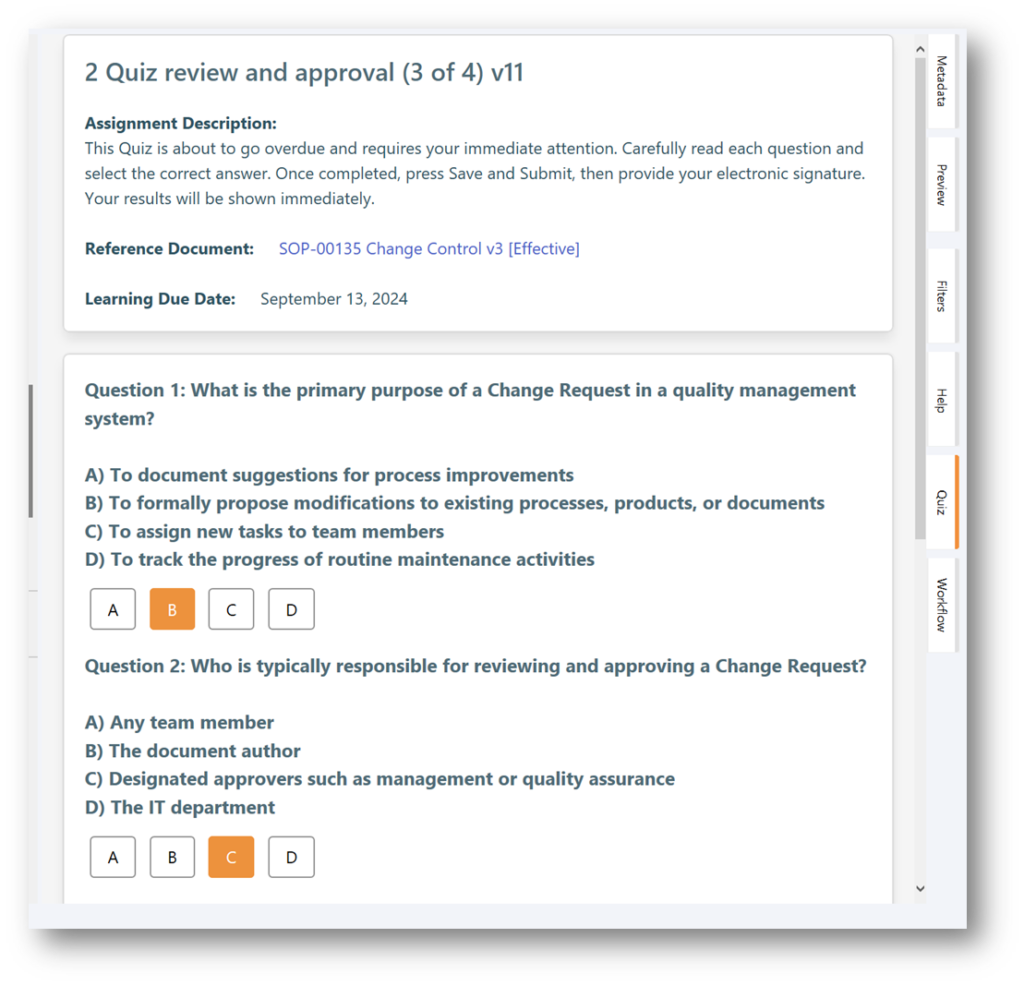
After submitting the quiz, participants receive instant feedback, immediately showing whether they passed or failed. This real-time evaluation ensures that users know their results right away, allowing them to quickly assess their performance. If a quiz is not passed, users can retake it, making it easier to address any gaps in knowledge without delay. This quick and transparent feedback loop keeps users engaged and focused on improving their results, enhancing the overall learning experience.
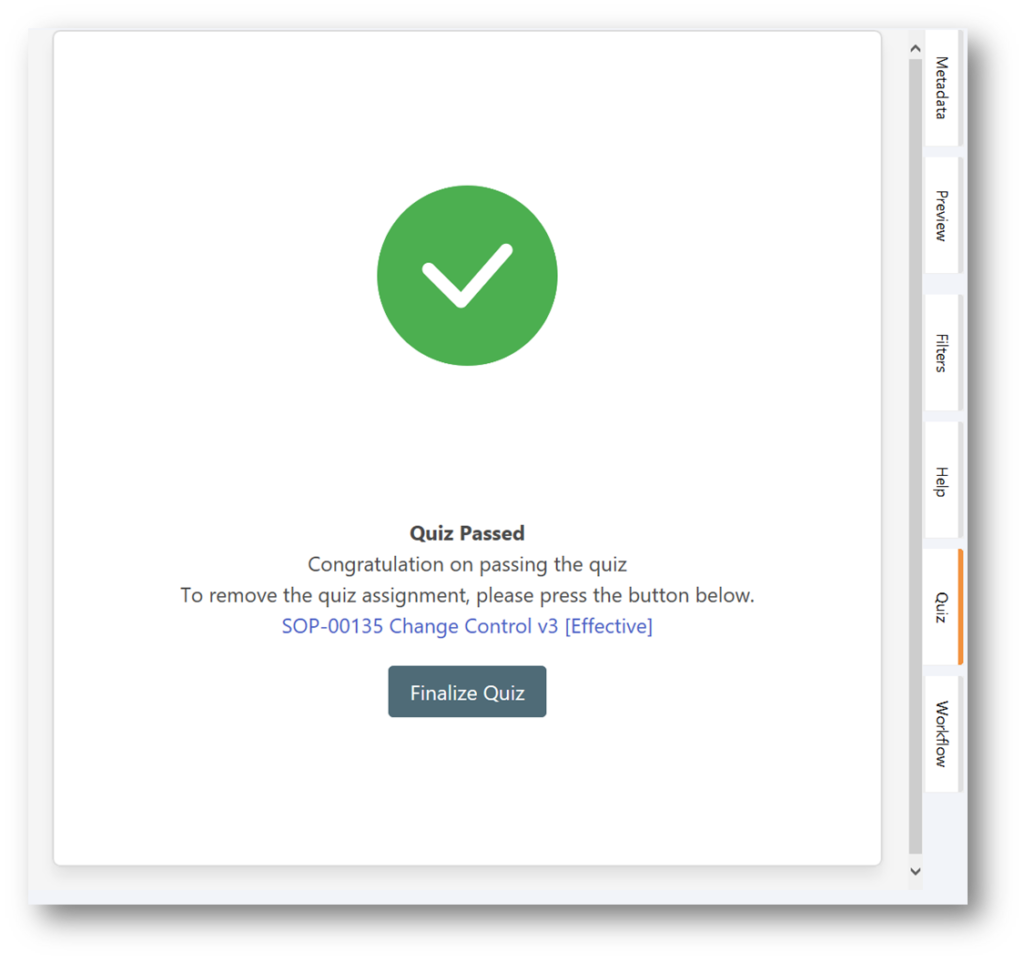
This feature is currently only available on the Windows Client.
Summary: New Commenting feature for All Users
ID: SQ-189
Details: The Commenting feature allows all users, including Read and Sign users, to add comments on Released Documents through a new Comment Dashboard. Comment visibility is controlled by document
permissions, ensuring that classified or project, or site-specific comments remain hidden from
unauthorized users. Document Authors have the ability to accept, reject, or
postpone comments, while initiators can edit or withdraw their comments. If
comments remain unresolved or postponed, they are automatically reevaluated
when a new major version of the document is created.
Introducing a powerful enhancement to document management within SimplerQMS, designed to ensure effortless collaboration and keeping important information closely related to your documents. The new comment dashboard allows users to easily add feedback, note minor corrections, or suggest improvements directly on released documents. These comments are saved as individual objects and can be edited or withdrawn by their initiators, making it simple to track and manage input for future updates.

When a document enters a new major version, a secondary dashboard becomes available for authors on the document’s Working Copy to efficiently process feedback. Here, comments can be approved, rejected, or postponed. Approved comments are linked to the document version in which they were implemented, ensuring full traceability. Any unprocessed or postponed feedback is automatically carried over to the next major version, allowing the author to revisit them when the timing is right.
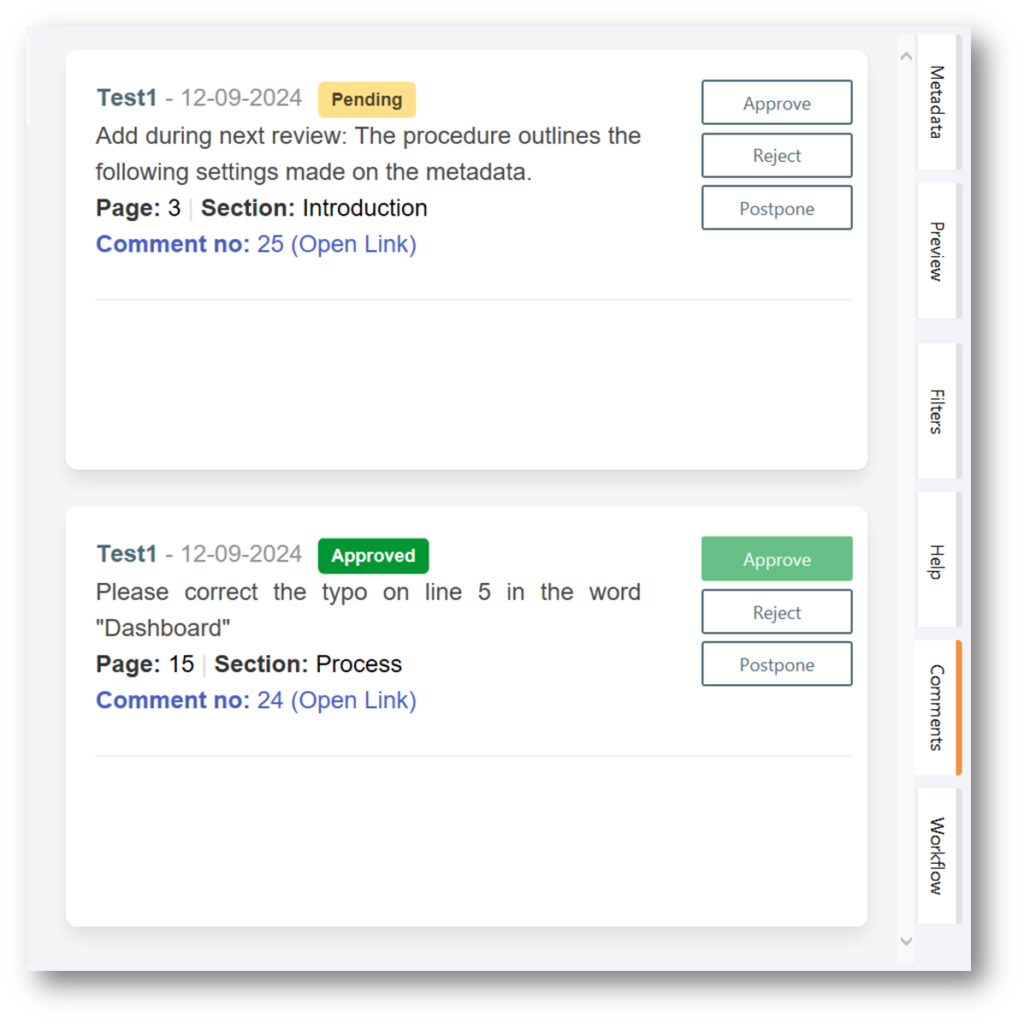
This feature is currently only available on the Windows Client.
Improvements
Summary: Predefined Process for Template-Generated Documents
ID: SQ-563
Details: A new field on the Template metadata card allows users to predefine the Process field for all documents generated from the template, independent of the Template’s own Process. This streamlines document creation and ensures consistency across resulting documents.
Summary: Vault-Level Setting for Templates Requiring Change Requests
ID: SQ-280
Details: A new vault-level setting enables toggling the requirement for Change Requests (CR) on templates. This setting can be predetermined, while individual templates can still be configured to require CR even if the default is set to No.
Summary: New Product Contact Person Class
ID: SQ-775
Details: Similar to Customer and Supplier Contact Persons, a new Product Contact Person allows the registration of contacts related to product items. These contacts are automatically linked to the product from which they were created.
Summary: Renaming Standards to Regulations
ID: SQ-739
Details: The Standard and Standard Chapters and related fields have been renamed to Regulations and Regulation Chapters for improved clarity as the list of default available regulations is growing in SimplerQMS. This change does not affect the classes or the field’s functionality; it simply provides a more intuitive naming convention to help users understand its purpose. If you previously used the Standard Chapters field, it will exist in the same place without any other operational changes.
Summary: Contact Person Reference Field
ID: SQ-780
Details: On Suppliers and Customers a new reference field automatically shows the related Supplier / Customer Contact Person(s)
Summary: Reassign to New Issue Handler
ID: SQ-624
Details: In the situation that the Issue Handler changes during the processing of Recorded Issue Documents, the responsible person of the document can Reassign to New Issue Handler which will trigger a change in the assignment of the document and a notification to the new Issue Handler
Summary: Tooltips for Auditees field
ID: SQ-98
Details: Auditees field on Audit types is used for a different purpose and new hover-over tooltips have been added for clarification. The fields have also been made mandatory across all Audit types.
Summary: Parent Document field hidden if not relevant
ID: SQ-89
Details: The Parent Document field is only relevant if a document is an attachment of a CR or a CAPA. In this case the Parent Document field will be filled automatically and show the correct reference. In any other case, relations should be used to link documents to each other.
Summary: Conclusion fields on CR hidden at creation
ID: SQ-88
Details: The conclusion fields on Change Request emptied after creation if they were filled prematurely. The fields are now hidden at creation and will only show after the document is created.
Summary: New view for All Retired documents
ID: SQ-691
Details: A new subset of views created for Retired documents organized by different metadata – found under 2. Main Views > 1.4 All Retired.
Summary: New Person by Site view
ID: SQ-362
Details: For easier management of users in multisite environments and new view supports a better overview of the users by associated site.
Summary: New By Project and Label – Effective view
ID: SQ-107
Details: In the Projects view a new views was introduced for showing the latest effective version of documents related to both a project and label.
Summary: Detailed Listings tab for Learning Rules
ID: SQ-91
Details: On Quality Documents and Quizzes a new detailed listings tab is introduced to show related Learning Rules
Summary: Periodic Task Number moved into System Information
ID: SQ-102
Details: This field showed redundant information, so it was moved into the collapsed System Information category
Summary: New Property Calculator version
ID: SQ-797
Details: There are no changes to the user interface, these enhancements aim to make the system more reliable and robust and increase performance.
Bug Fixes
Summary: Quiz – Answer 13 is not editable
ID: SQ-800
Details: In certain conditions the Answer 13 was not editable when creating a quiz due to the field being Read Only. The field is no longer read only.
Summary: Discarding a CR invalidates the signature on Released documents
ID: SQ-799
Details: Conditions for invalidation of signatures has been changed and Released documents on a discarded CR will no longer lose the electronic signature reference.
Summary: Changes in This Version field blocking Collection approval
ID: SQ-791
Details: When Revision History was introduced, the Changes in This Version field was not disabled on Document Collections.
Summary: Process Manager cannot Release in Native Format
ID: SQ-784
Details: When PDF processing failed, the Process Manager could not initiate a retry of the PDF processing or decide to release the document in native format. These options have been made available for the Process Manager.
Summary: Action metadata card included Approval group log field
ID: SQ-761
Details: Approval groups cannot be used on the Action class, therefore the field was removed.
Summary: Period Start Date did not empty on first calibration on Equipment
ID: SQ-749
Details: If a Period Start Date was predefined on the Equipment metadata, it did not get emptied upon first calibration and prompted a second Calibration task after the first one was completed. The field now empties automatically.
Summary: Archived Masterdata hidden in value lists
ID: SQ-694
Details: Archived Sites, Document Types and Labels will only be visible to Metadata Administrators both as objects and values on the relevant value lists after they have been archived.
Summary: Quiz – Overdue after Failed
ID: SQ-800
Details: A new state has been introduced for quizzes going from overdue to failed, which will not trigger a second notification and improves clarity on the state of the Quiz Training Record.
Updated Resources from SimplerQMS
As part of our ongoing commitment to deliver improvements, we have developed updated version(s) of relevant procedures and templates that can be integrated into your QMS following the latest release. Our aim is to ensure that these resources remain current and aligned with the most recent advancements.
- Download the latest version of our Document Control SOP containing information on the new Comment feature
SimplerQMS 3.2.3 Patch
Release to all vaults beginning 2024-09-19. All updates will be performed outside of business hours to minimize disruption. Validation documentation and PDF release notes are available in the customer shared folder.
Bug Fixes
ID: SQ-814
Summary: Disable Integration ID due to signature blocking on training records
Details: Disabled Integration ID to ensure that all Training Records can be signed by all users in all SimplerQMS interfaces.
SimplerQMS 3.2.2 Patch
Release to the Training Environment for exploring the new features will take place over the weekend beginning 2024-08-30. Customer updates will start on the weekend of 2024-09-06 and are scheduled to conclude by 2024-09-08. All updates will be performed outside of business hours to minimize disruption.
Improvements
ID: SQ-183
Summary: Add Relations property on Project and Customer Metadata card
Details: Projects and Customers can now be related with all standard relations through metadata. These relations are ‘soft relations,’ meaning they do not affect the linked objects in any functional way.
ID: SQ-689
Summary: Remove Edit permission for Reviewer in “Review Closed” state
Details: Reviewers no longer have Edit permissions when the document is in the “Review Closed” state.
ID: SQ-709
Summary: Clean up Action Assignment Descriptions
Details: Cleaned up Action Assignment Descriptions and created specific Assignment Descriptions per Action Type.
ID: SQ-728
Summary: Adding Standard Chapter to Document Attachments
Details: Standard Chapters can now be added to the Document Attachment class. This enhancement allows Document Attachments to be visible in standard-related views alongside other Documents.
ID: SQ-738
Summary: New navigation based on Standards and Standard Chapters
Details: Introduced a specialized view for accessing documents related to Standards and Standard Chapters through a nested overview. Navigate to Main Views> 1.3 Regulations and expand on the structure you wish to see.
Additionally, 4 export-ready views have been created for the eTMF:
- Main Views > 1. All Documents > 1.181 eTMF
- Main Views > 1.1 All Released > 1.8 eTMF
- Main Views > 7. Products > 3.1 By Product and eTMF
- Main Views > 8. Projects > 1.9 By Project and eTMF
ID: SQ-695
Summary: Implement ISO 27001 in the design as Standards and Standard Chapters
Details: Introducing the ISO 27001 standards within the system. Users can now tag documents using the Standard Chapter field, enhancing organization and accessibility. If this list is not relevant to the organization, the values can be disabled and made Not Current. This removes them from being selectable on the Standard Chapter field.
ID: SQ-756
Summary: Implement EU MDR in the design as Standards and Standard Chapters
Details: Introducing the EU MDR regulation within the system. Users can now tag documents using the Standard Chapter field, enhancing organization and accessibility. If this list is not relevant to the organization, the values can be disabled and made Not Current. This removes them from being selectable on the Standard Chapter field.
ID: SQ-770
Summary: Integration ID on all classes
Details: Integration ID has been added to all classes to facilitate potential future integration opportunities.
ID: SQ-732
Summary: Optimized performance by removing unused settings from the codebase
Details: There are no changes to the user interface, these enhancements aim to make the system more reliable and robust and increase performance.
ID: SQ-771
Summary: New Compliance Kit Version
Details: There are no changes to the user interface, these enhancements aim to make the system more reliable and robust and increase performance.
ID: SQ-772
Summary: New View Extensions version
Details: There are no changes to the user interface, these enhancements aim to make the system more reliable and robust and increase performance.
Bug Fixes
ID: SQ-684
Summary: Audit detailed listings
Details: Resolved an issue where Audit Plans did not appear in the detailed listings of Audits. A collector field has been added to display all Audits related to the Audit Plan, which auto-updates with each new major version of the Audit Plan document.
ID: SQ-696
Summary: Overdue Periodic Document Reviews view has incorrect filtering
Details: Corrected the filter issue in the ‘6.2 Overdue Periodic Document Reviews’ view under ‘Main Views > Tasks & Actions’. The view now correctly filters overdue periodic document reviews.
ID: SQ-697
Summary: Template, Quality Document and Product can still be in Edit Preliminary during CR Approval
Details: Ensured that Template, Quality Document, and Product cannot remain in Edit Preliminary state after the Change Request is sent for Plan Approval.
ID: SQ-716
Summary: Reorder the Approval and Review Information metadata group
Details: Reordered the Approval and Review Information metadata group for clarity across all document classes.
ID: SQ-741
Summary: Project related documents don’t allow editing for Initial Reviewers
Details: Initial Reviewers have been added to the access group, enabling them to edit documents with Project restrictions if they are included in the metadata roles.
ID: SQ-742
Summary: All Documents > By Former Employee view includes unavailable users
Details: The ‘1.8 By Former Employee’ view under ‘Main Views > All Documents’ now excludes unavailable users and includes only Former Employees.
ID: SQ-746
Summary: Change Permissions on Archived Document Types
Details: Changed permissions so that only metadata admins can see Archived Document Types, including in value lists.
ID: SQ-748
Summary: Quiz Working Copy can be updated then archived, leaving previous effective version effective
Details: Fixed the issue where Quiz Working Copy could be updated then archived, leaving the previous effective version still effective.
ID: SQ-762
Summary: Audit Plan Document Change History settings
Details: Corrected settings for Audit Plan Documents and metadata-based Revision History.
ID: SQ-767
Summary: Missing “Create Quality Document” for Standard Supplier and Equipment
Details: Added the “Create Quality Document” option in the ‘Actions’ menu for Standard Supplier and Equipment in the Pending Review state.
ID: SQ-769
Summary: Restrict Product Update Actions to Product Managers
Details: Product Update Actions can only be initiated by the Product Manager from the ‘Actions’ menu on Change Requests.
ID: SQ-777
Summary: Remove “Department editor” from Employee Access Rights to Working Copy documents
Details: Removed the “Department editor” field on the Employee metadata card in the Employee Access Rights to Working Copy documents as the setting was redundant.
SimplerQMS 3.2.1 Patch
Release to the Training Environment for exploring the new features will take place over the weekend beginning 2024-06-28. Customer updates will start on the weekend of 2024-07-05 and are scheduled to conclude by 2024-07-07. All updates will be performed outside of business hours to minimize disruption.
Improvements
ID: SQ-612
Summary: Automatically switch away from Home Dashboard to Metadata
Details: The Home Dashboard is only available in the All tab (on Home). When accessed from any other view, the default tab selected will be Metadata or any other selection previously made by the user.
ID: SQ-647
Summary: Custom Fields group is hidden from Metadata unless in use
Details: When Custom Fields were initially released, the metadata cards were automatically populated with the corresponding property group. This group is now hidden and will only be activated if custom fields are present on the metadata.
ID: SQ-704
Summary: Error Message for unchanged product properties on Product Update Actions
Details: To further mitigate the risk of missed property changes on product items, Product Update Actions will not allow completion unless at least one property has been changed.
ID: SQ-705
Summary: New Edit Product state so product item is still editable after Ready for Approval
Details: Currently, if a product item is related to a Change Request after being in the draft state, further editing is blocked unless the product item is removed from the CR scope. A new state has been introduced, accessible to Product Managers, that allows editing while the initial approval CR is still in process. The CR cannot progress if the product is left in this state.
ID: SQ-708
Summary: Product Update Actions are restricted to Product Managers only
Details: Product Update Actions can only be initiated by users who are members of the Product Manager User Group.
ID: SQ-711
Summary: New views for Product Update Actions, CAPA Actions, CR Actions and Actions by Action Type
Details: Under Main Views > Tasks and Actions, new views have been introduced for better organization and clearer navigation.
ID: SQ-712
Summary: New Archive state for Approval and Review Groups
Details: Alongside the Empty and Make Inactive state for Approval and Review Groups, a new Archive state has been introduced. This allows archiving the group without emptying its members, so it can be easily reused in the future.
ID: SQ-720
Summary: Discarding an entire CR discards all related product update actions
Details: A background transition has been introduced to discard all Product Update Actions related to a discarded CR. This safeguards against any planned changes being accidentally applied when a new CR affecting the same product is created.
ID: SQ-721
Summary: Vigilance Reporting related fields available on Template Metadata card with Target Class Recorded Issue Doc
Details: For better access to field codes related to Vigilance Reporting, the relevant fields have been added to the Template Metadata card. These fields can be included through the Insert Property command in relevant Recorded Issue templates for automatic capturing.
ID: SQ-723
Summary: New Compliance Kit version installed
Details: There are no changes to the user interface, these enhancements aim to make the system more reliable and robust and increase performance.
Bug Fixes
ID: SQ-592
Summary: Improved Calibration Status on Overdue Equipment
Details: Calibration Status in the Overdue state was capitalized and had been deleted as a value before. The state is now reinstated and corrected.
ID: SQ-703
Summary: Process Manager cannot route Recorded Issue Docs for update
Details: Permission for state transition has been granted for the Process Manager.
ID: SQ-706
Summary: Removed Copy button for Product Update Actions
Details: Since one product can only have a single product update action, the Copy button was redundant and has been removed.
ID: SQ-710
Summary: Misaligned metadata fields for Product Update Action and Product Item metadata card
Details: The Updated Product Number and Updated Short Title fields on the Product Update Action have been rearranged to match the order on the Product Item metadata card.
ID: SQ-714
Summary: Object titles calculate only after they are checked in the first time showing (empty) as the title
Details: The issue has been fixed in the configuration.
ID: SQ-715
Summary: Template metadata card shows Current Version under Class
Details: The Current Version field has been hidden in the configuration.
ID: SQ-726
Summary: Due Date disappears in Awaits Updates state of Documents
Details: The configuration has been changed so that the Due Date value is emptied in a different state prior to Awaits Updates, allowing new versions to be set with a new Due Date.
ID: SQ-713
Summary: Admin log is editable for Admin user
Details: The “Admin Log” field, introduced for changes made by the SimplerQMS Admin user, is now editable for capturing changes outside of deployment. (Only for SimplerQMS Admin)
Key improvements released by M-Files
Description: Save as PDF added to Context Menu
Standard Feature: Reintroduction of converting a file to a PDF. You can select if the PDF is saved as a separate file or if the PDF should replace the original file.
ID: SQ-702
Description: Send as PDF added to the Context Menu
Standard Feature: Reintroduction of the option to Send as PDF by E-mail is added to the context menu. The option is in Save as PDF > Send as PDF by E-mail.
SimplerQMS 3.2 Major Version
Download 3.2 Release Notes in PDF Format
Release to the Training Environment for exploring the new features will take place over the weekend beginning 2024-05-03. Customer updates will start on the weekend of 2024-05-10 and are scheduled to conclude by 2024-05-19. All updates will be performed outside of business hours to minimize disruption.
New Features
Summary: Simplified role assignment with Approval and Review Groups
ID: SQ-404, SQ-108
Details: QA Responsible users can set up Approval and Review groups to be used on Documents, Templates, Collections, and Quizzes, allowing users to assign tasks to entire teams or departments at once. You can customize whether each team member must complete the task or if a single team member’s completion suffices. This new feature simplifies the assignment of users and ensures flexibility in task completion when entire departments are involved. Initial creation and setup of these groups are limited to QA Responsible users, but they can be delegated and managed by an assigned Responsible Person afterward.
Creating and managing Approval and Review Groups is straightforward. As a Quality Assurance Responsible user, start by creating a Person and select the Class “Approval and Review Groups”. Here, you can give the group a title, assign a responsible person for group management, and choose its members. The “Mandatory for All” field determines whether the group is an “All” group, requiring all members to complete the task, or an “Any” group, where only one member needs to complete it. Each group requires approval from Quality Assurance Responsible before it can be used. The QA user as well as any assigned responsible person can manage the group members or even deactivate it if needed.
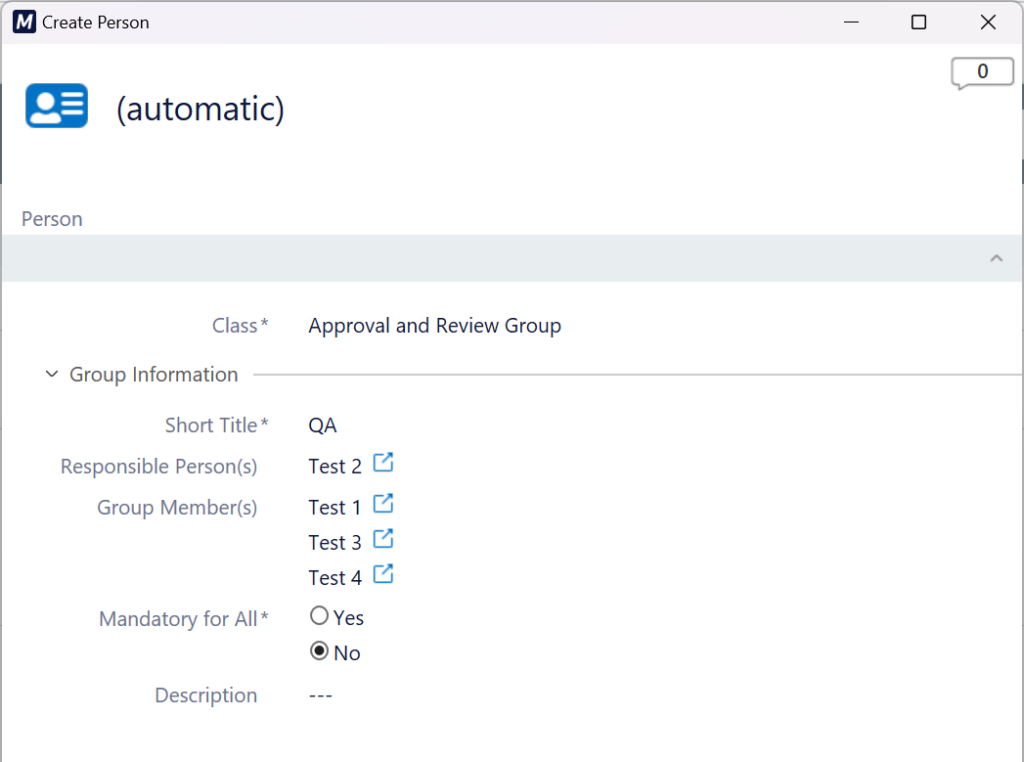
Once a group is created, it can be assigned to review and approval tasks on all Document Classes, Templates, Document Collections and Quizzes, just like any regular user. When the relevant state is reached, all members will receive notifications about the new pending assignment. The workflow dynamics differ based on the type of group assigned—whether it’s an “Any” or “All” group. In the case of an “Any” group, the task is considered complete once any member of the group takes action. For an “All” group, all members must complete their assigned tasks for the overall task to be considered finished.
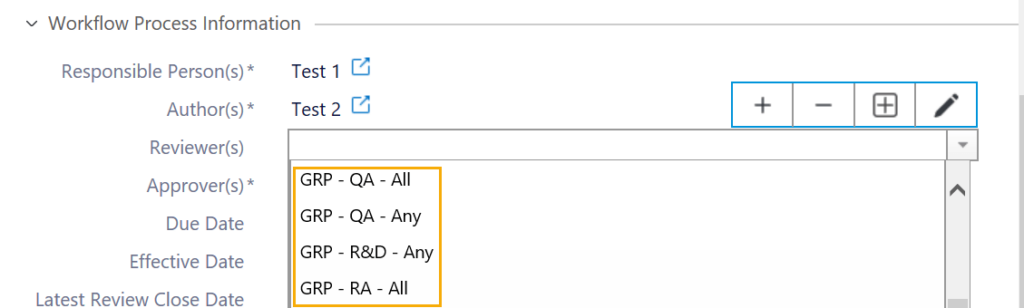
Before activating Approval and Review Groups, your company’s relevant procedures should be adjusted to allow for group approvals and reviews.
Summary: Revision History Configuration for Document Classes
ID: SQ-343
Details: The Revision History feature is designed to streamline the process of tracking changes between document versions. This is done by embedding this information directly into the document’s metadata for the following document classes: Quality Documents, Recorded Issue Documents, Audit Plan Documents, and CAPAs. The option is configurable and controlled at the Document Type level, letting you determine where revision history is mandatory. When enabled, these document types will have a new field on the Metadata Card requiring users to document “Changes in This Version” before routing for approval. The full Change History is then added to the released PDF page, just before the Signature page.
To start using this feature, the Metadata Administrator identifies which Document Types should require Revision History and then enables the setting. To allow a phased rollout and control over when this feature is activated, all existing document types are set to “No” upon upgrade. This approach gives you the flexibility to choose when and how to enable Revision History in your workflows.
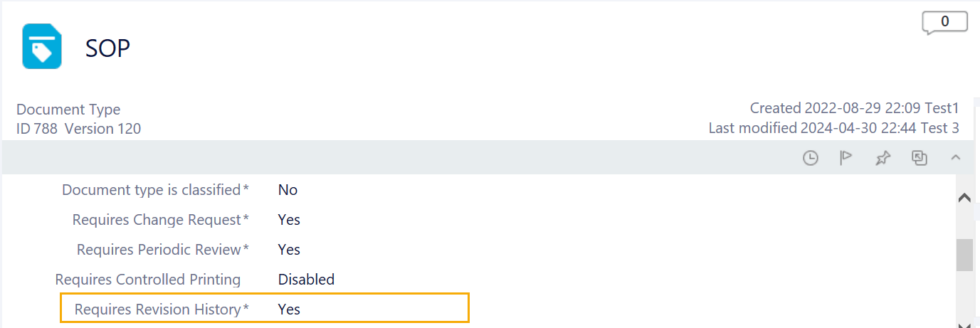
Once enabled, documents within the selected types will require users to fill in the “Changes in This Version” field before sending them for approval, capturing the details of the latest changes. Documents currently in draft are updated with this requirement immediately, while released documents will require this field upon their next update.
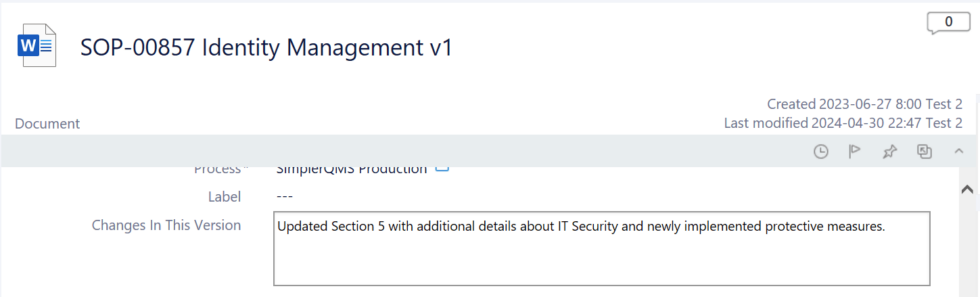
Once changes are recorded, the full Change History is stored in a metadata field and included in the released PDF document, appearing just before the signature page. If a document is controlled by an associated Change Request, this connection is automatically reflected in the Change History as well.
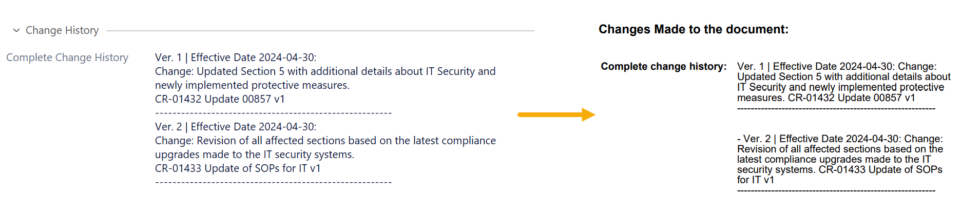
For our existing customers, this quick guide outlines best practices for transitioning from document-based revision history to this built-in feature.
Summary: Product Item Updates through New Action Type
ID: SQ-619, SQ-454
Details: The new Product Update Actions introduce a selectable Action Type field, offering a choice between the existing Standard Action and a new Product Update option. This new feature allows you to update values for Product Items like Short Title, Product Number, Product Type, and Description through the related Action. For updates to take effect, the Product Item must be part of an active Change Request, and the Action must relate to that same Change Request. This provides a seamless way to align product details during change management processes.
The process starts by linking the updatable Product Item to a Change Request. This workflow is integrated into the Change Control, ensuring that any updates go through the correct approval workflows, reducing the risk of errors or unauthorized changes to a product item. Once the Change Request Plan is approved, create a Product Update Action and connect it to the product item. Both the action and the product item must be associated with the same Change Request for the updates to occur.
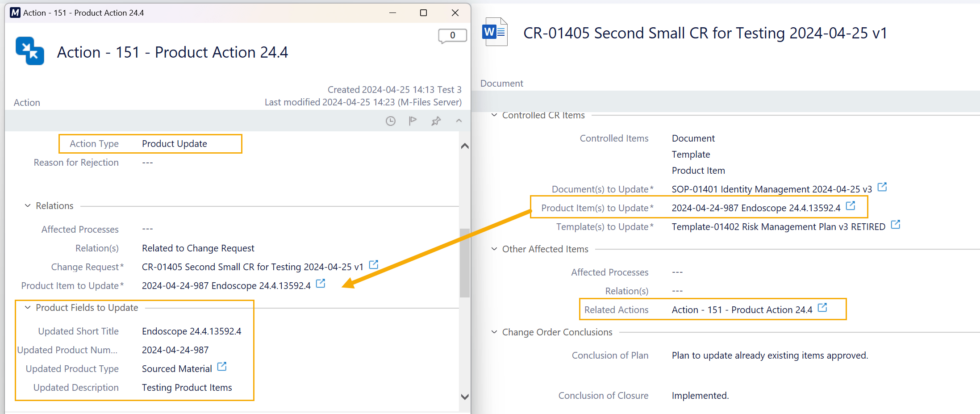
After the action is submitted, the responsible assignee will have preloaded information from the current product item, which can then be modified as needed on the Action metadata card. When the action is completed and the Change Request is approved, any changes made through the action are automatically applied to the product item.
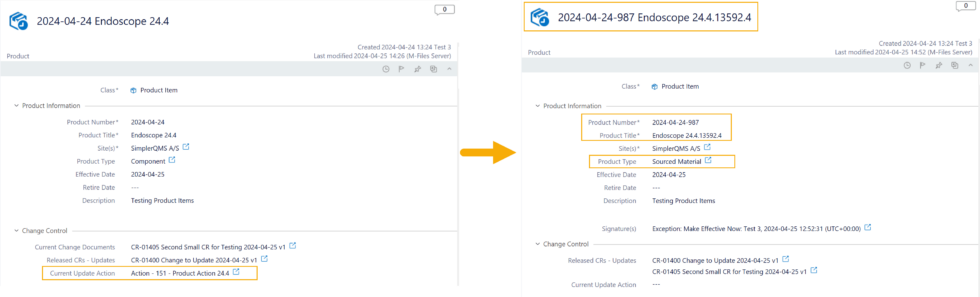
Improvements
Summary: Automate Availability with Leave End Date Field
ID: SQ-534
Details: When a user is set to Unavailable, a new Leave End Date field appears on the Metadata Card. Once the specified date is reached, the system will automatically set the user status back to Current. This feature simplifies managing user availability by eliminating the need for manual updates when employees return from leave.
Summary: Improved Product Management
ID: SQ-4
Details: The Product Type field allows you classify Product Items based on their stage or purpose in the manufacturing process, providing more accurate data organization. You can fully control the value list for this field, with a new Product Type object controlled by the Metadata Administrator, allowing you to create custom classifications to fit your specific needs.
Summary: Learning Rules only update after approval
ID: SQ-681
Details: Learning Rules in the “Awaits Updates” status will not generate training records for newly added documents, templates, or quizzes until it is approved again. This change ensures that only approved Learning Rules trigger training records, providing better control over training processes and reducing the risk of unauthorized training changes.
Summary: Archive Field Renamed to Label for Clarity
ID: SQ-676
Details: The Archive field has been renamed to Label for improved clarity and usability. This change does not affect the field’s functionality; it simply provides a more intuitive naming convention to help users understand its purpose. If you previously used the Archive field, it will exist in the same place as Label without any other operational changes.
Summary: Performance Optimization
ID: SQ-678, SQ-673, SQ-672
Details: SimplerQMS has developed a new backend application handling the Approval and Review flow, designed to improve system performance by reducing unnecessary system calls.
Bug Fixes
Summary: Missing Periodic Task carry-over settings
ID: SQ-693
Details: Added settings for Periodic Tasks that allow relations to Affected Processes, Customer Audits, and Files to carry over from a completed task to the next scheduled one.
Summary: Fixed default values for Learning Rule Grace Period
ID: SQ-698
Details: Default values have been changed from 2 Weeks to 14 days, as the Week option was discontinued.
Updated Resources from SimplerQMS
As part of our ongoing commitment to deliver improvements, we have developed updated version(s) of relevant procedures and templates that can be integrated into your QMS following the latest release. Our aim is to ensure that these resources remain current and aligned with the most recent advancements.
- Download the latest version of our Document Control SOP containing information on the new Approval and Review Groups
Along with the release of system improvements, we aim to streamline access to our monthly release notes. From this point forward we’ll be posting all our release notes on this page. We recommend bookmarking it to stay up-to-date with all future updates.
Key improvements released by M-Files
Description: Word-to-PDF conversions can cause text to be incorrectly aligned in the resulting PDF
Standard Feature: Server changes were introduced to mitigate the issue of text being realigned in the PDF Processing of Word Documents.
Description: Number formatting incorrect in Word-to-PDF conversion with M-Files Compliance Kit
Standard Feature: When M-Files Compliance Kit converts a Word document to PDF, decimal numbers can be shown incorrectly in the resulting PDF. This issue has been fixed for Word Documents.