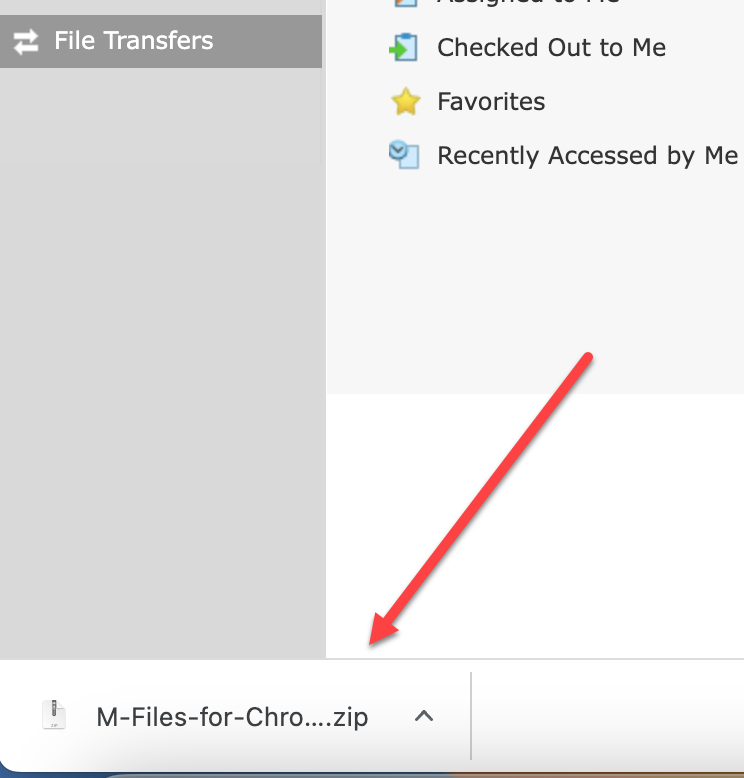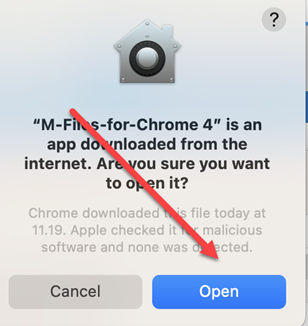1. Open extensions and remove current M-files Chrome extension.
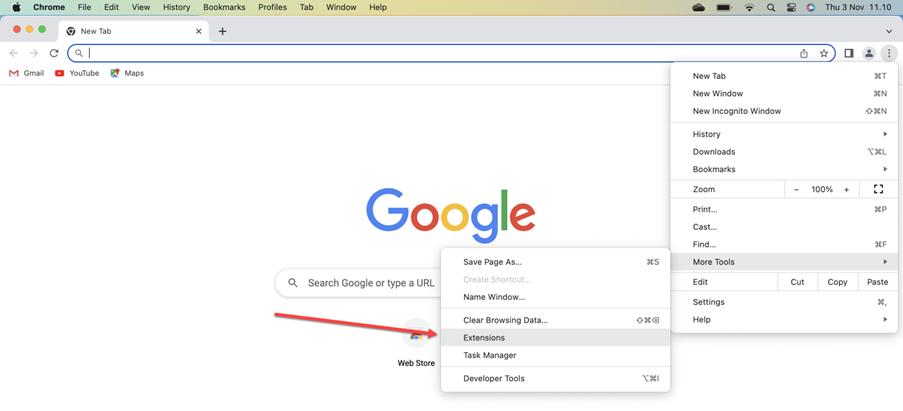
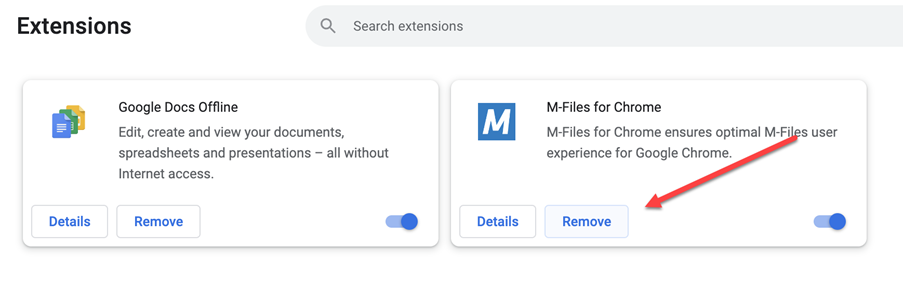
Result: Extension is now removed.
2. Now open SimplerQMS – your production system – not tests as displayed here.
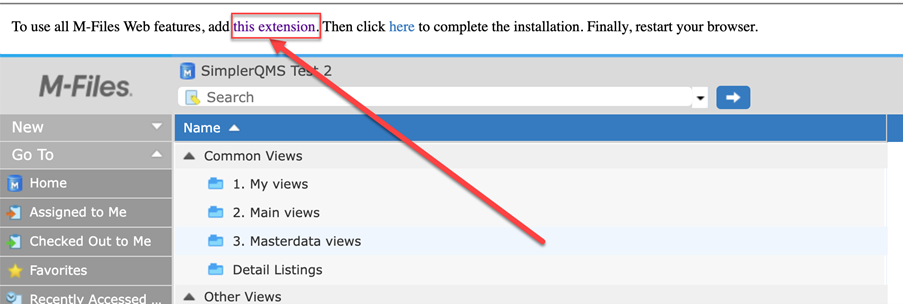
Click on “add this extension” – first link.
3. Click on “Add to Chrome”
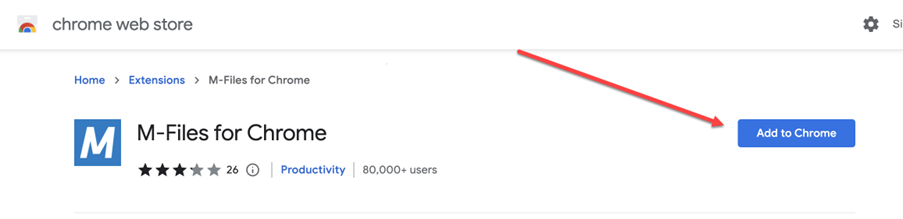
Return to web of simplerQMS
4. Now click on second link “Then click here….”
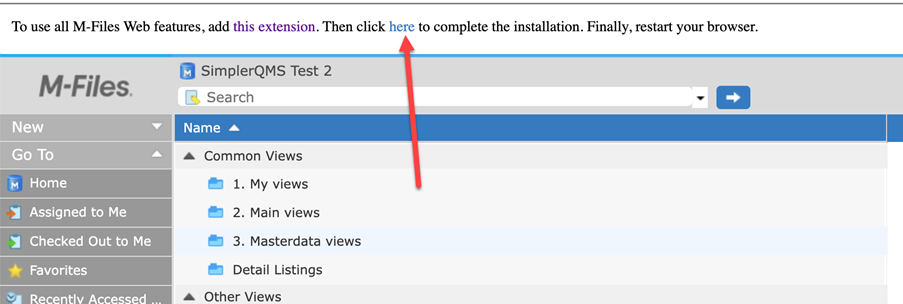
Result will download the new extension file.
5. Click on downloaded file and install.